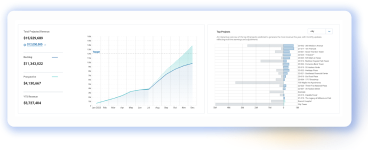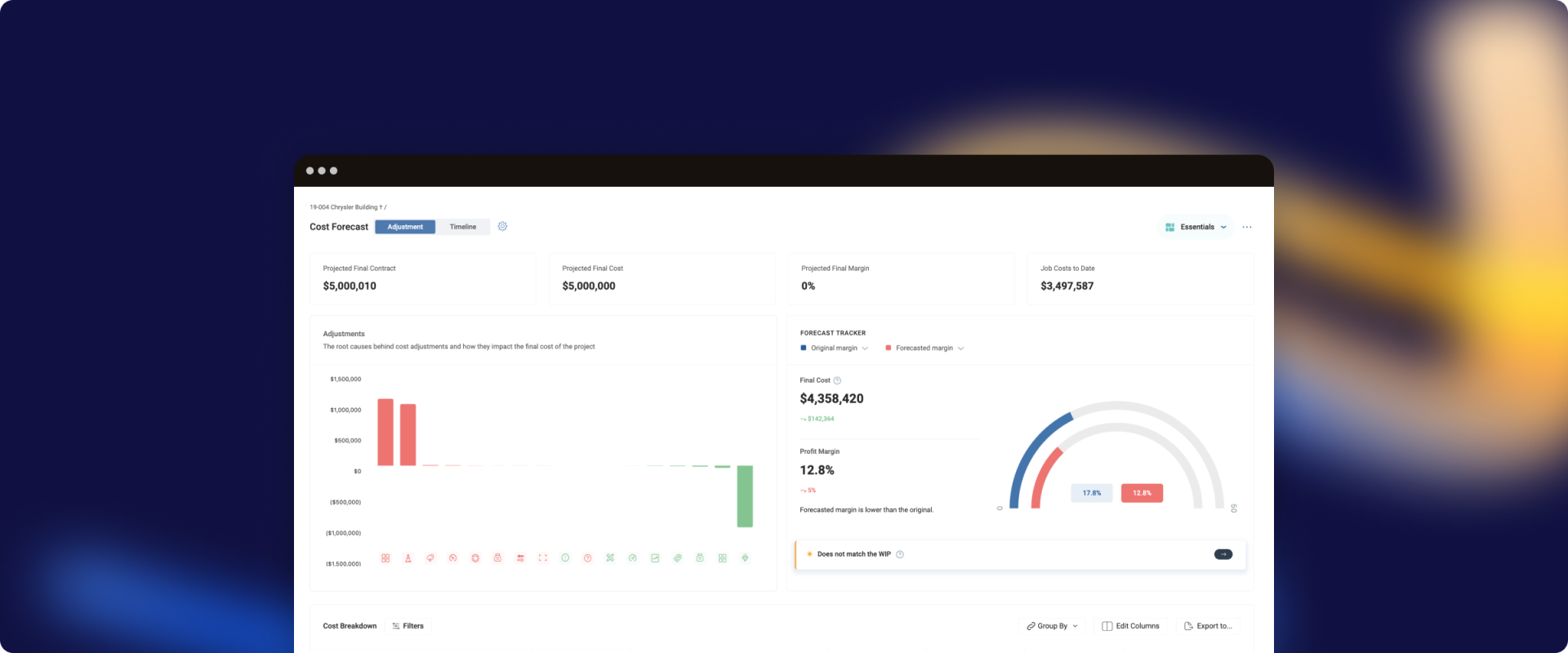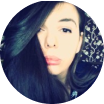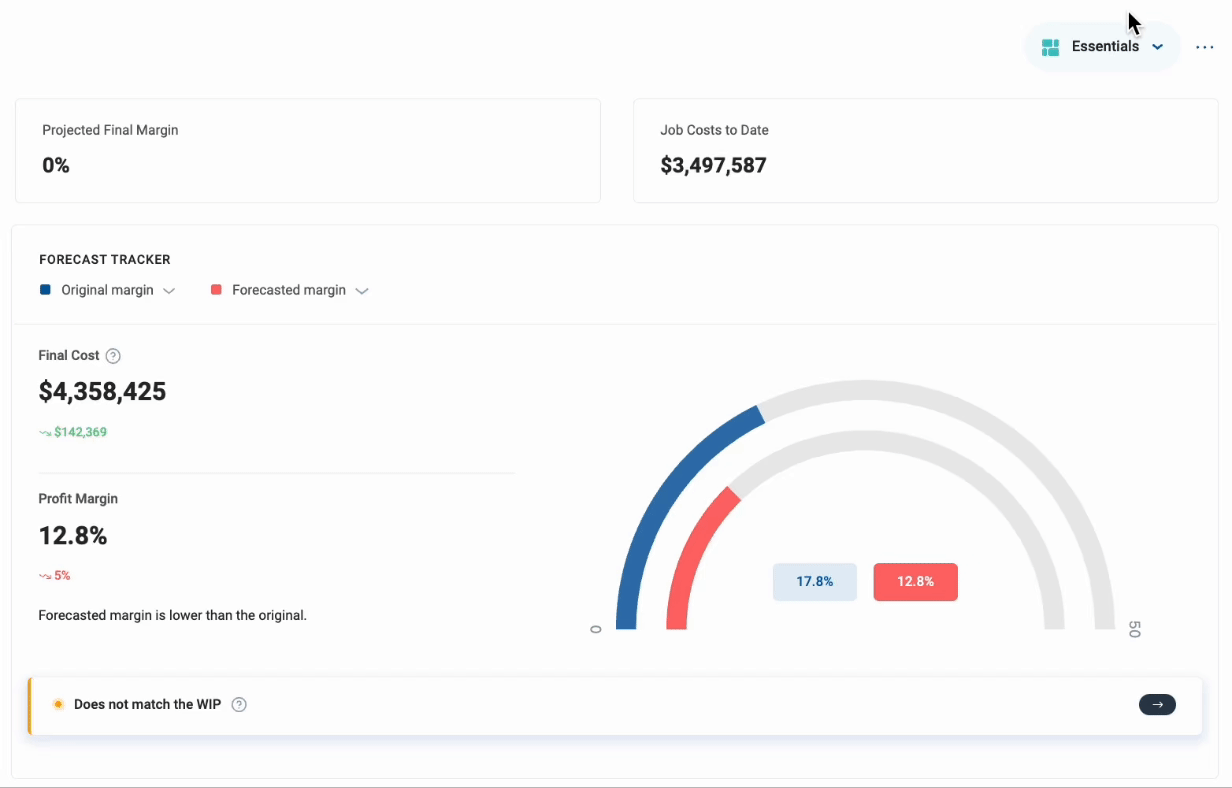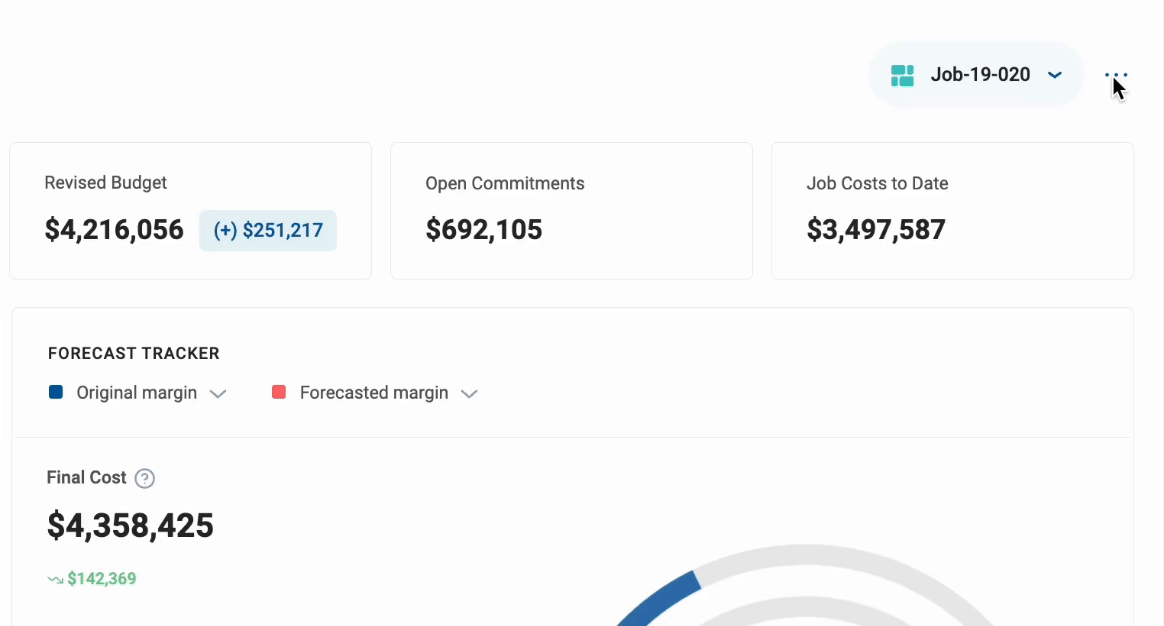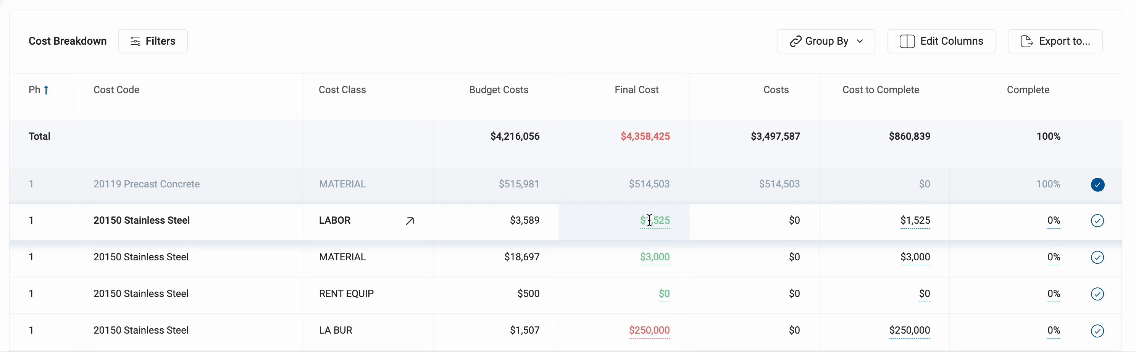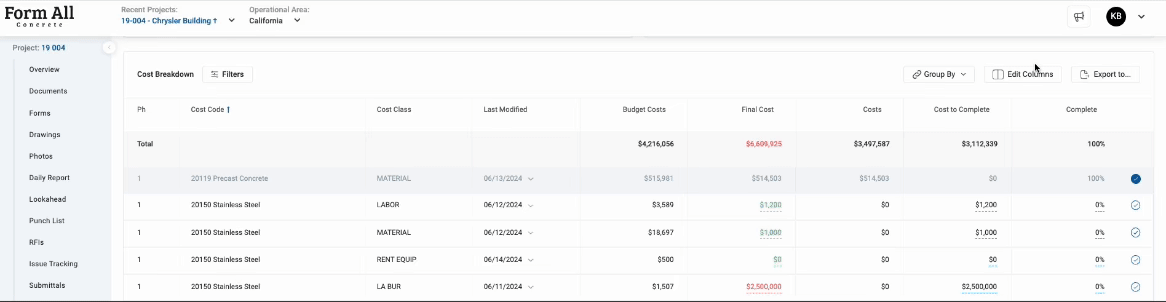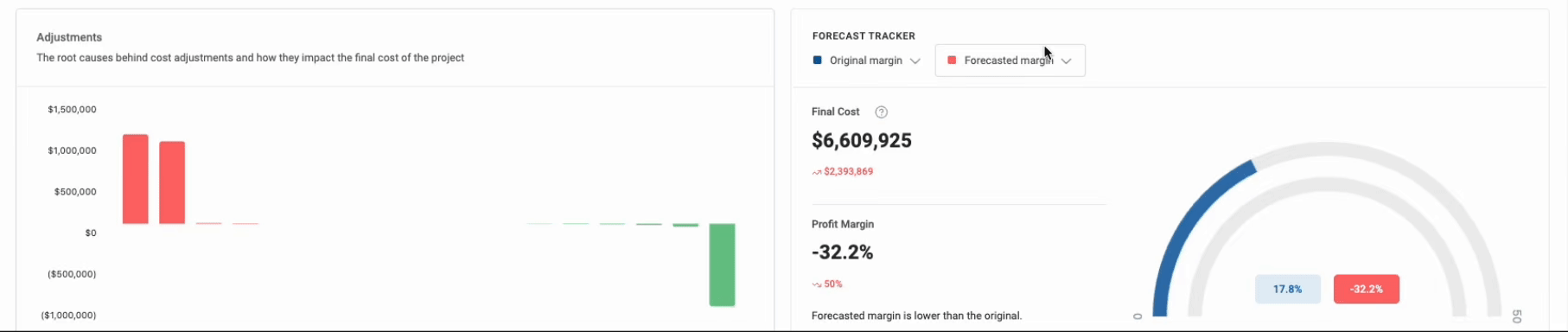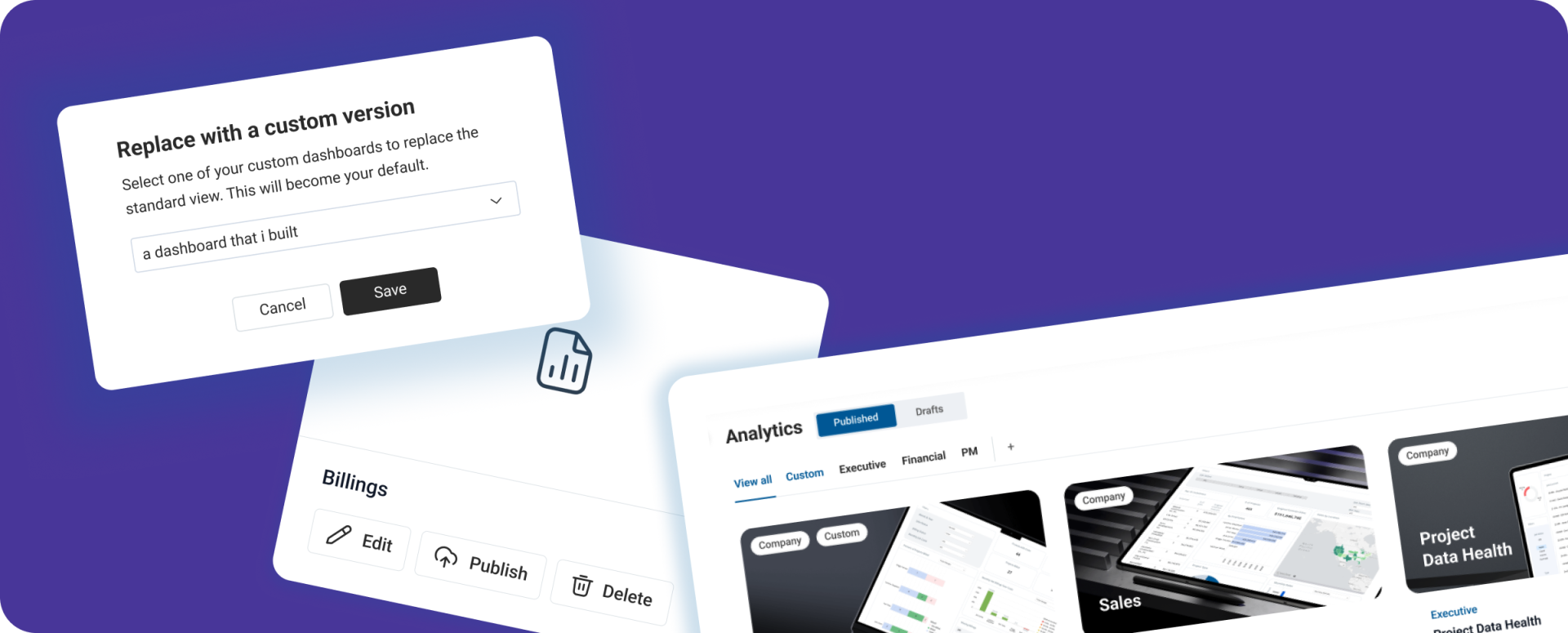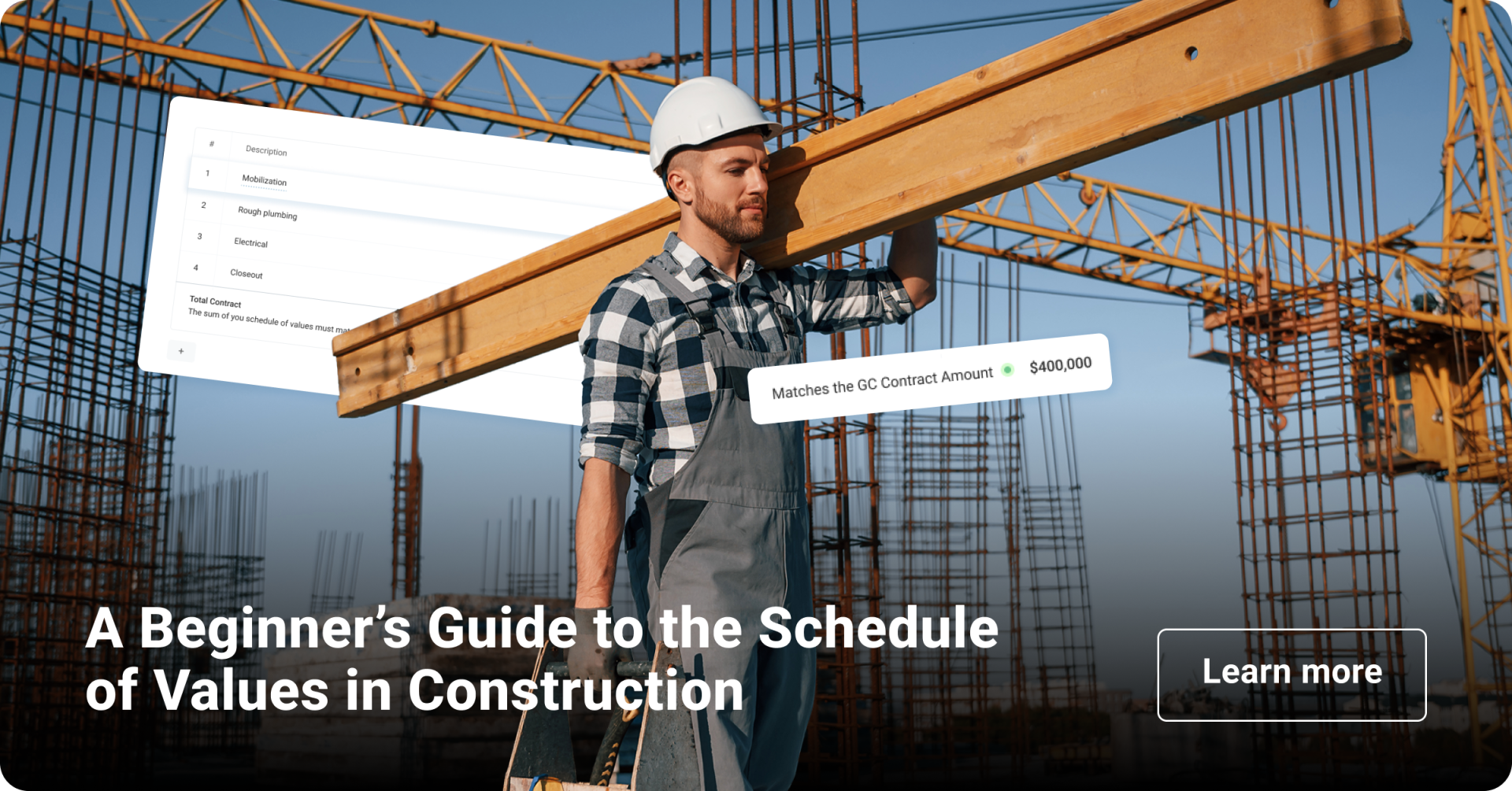When ProNovos was created, its original philosophy, the one that we still follow whenever we create something, was to provide actionable insights for contractors to build on. We started with a simple data extraction from ERP and getting this information into a visual format so that it is easier for companies to spot trends and focus on what matters to them, hence reducing the time to make a decision.
The concept of the Projected Final Cost tool was born out of a desire to solve one of the core problems in construction: accurate forecasting of project costs from start to completion. The question on our minds was: how can we give contractors the ability to not only report but also predict their costs? Additionally, how could we enable them to update line items and let them see the immediate impact on the project’s profit margin?
There was nothing like this on the market before, and this is one of the things that excites me the most about working at ProNovos: the opportunity to challenge and redefine the norms of construction financial management. But it was also a bit of a gamble: is this something that contractors really need? Are they better off sticking with traditional tools, even though they are filled with uncertainty and require manual estimations?
The response that we got exceeded our expectations: it quickly became our second most used feature, only preceded by the WIP.
It’s now been 2 years since the initial release of the Projected Final Cost tool. We have learned some lessons, listened to our users, and realized it was time for the module’s makeover.