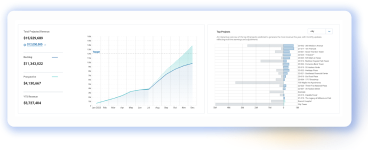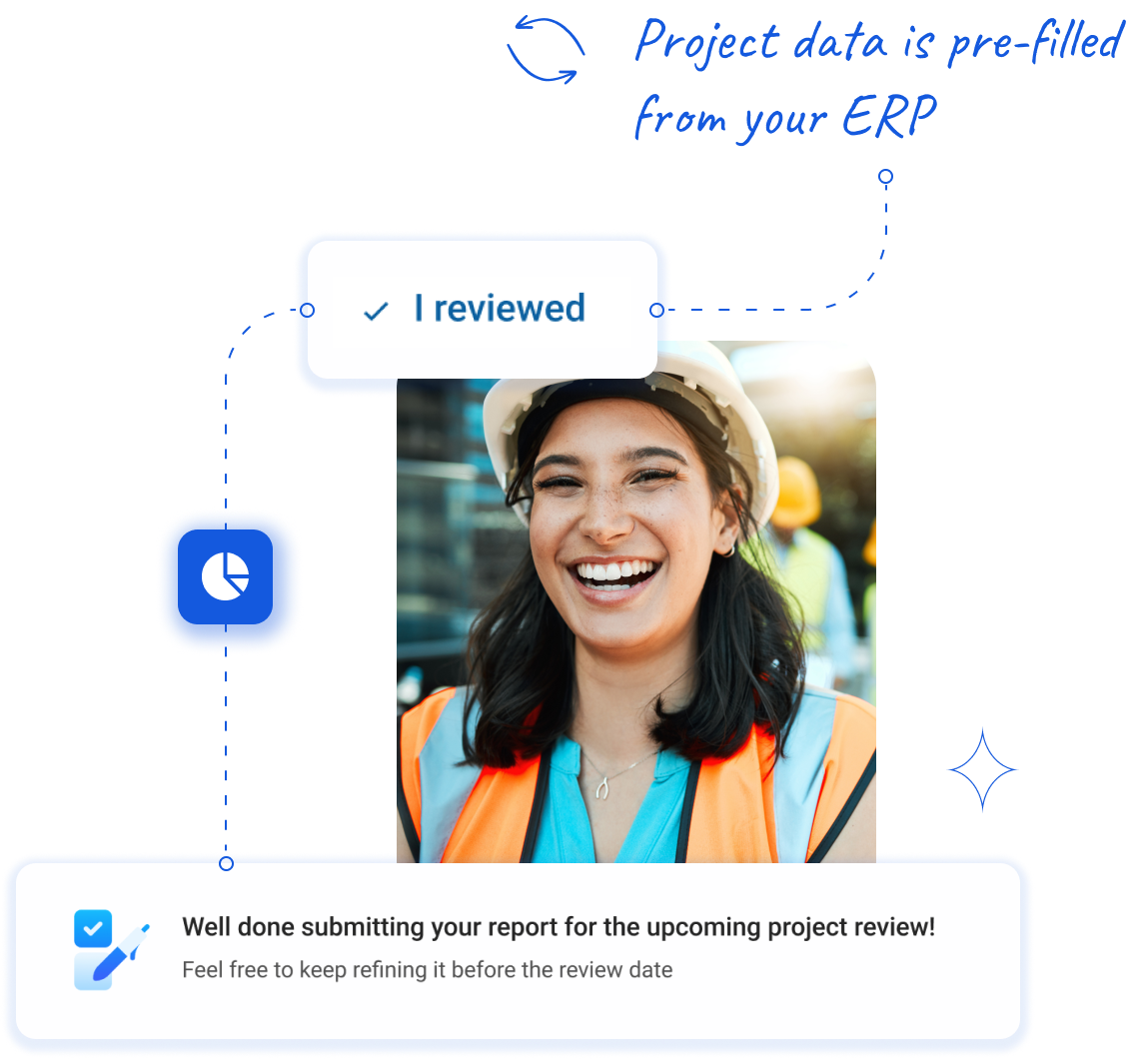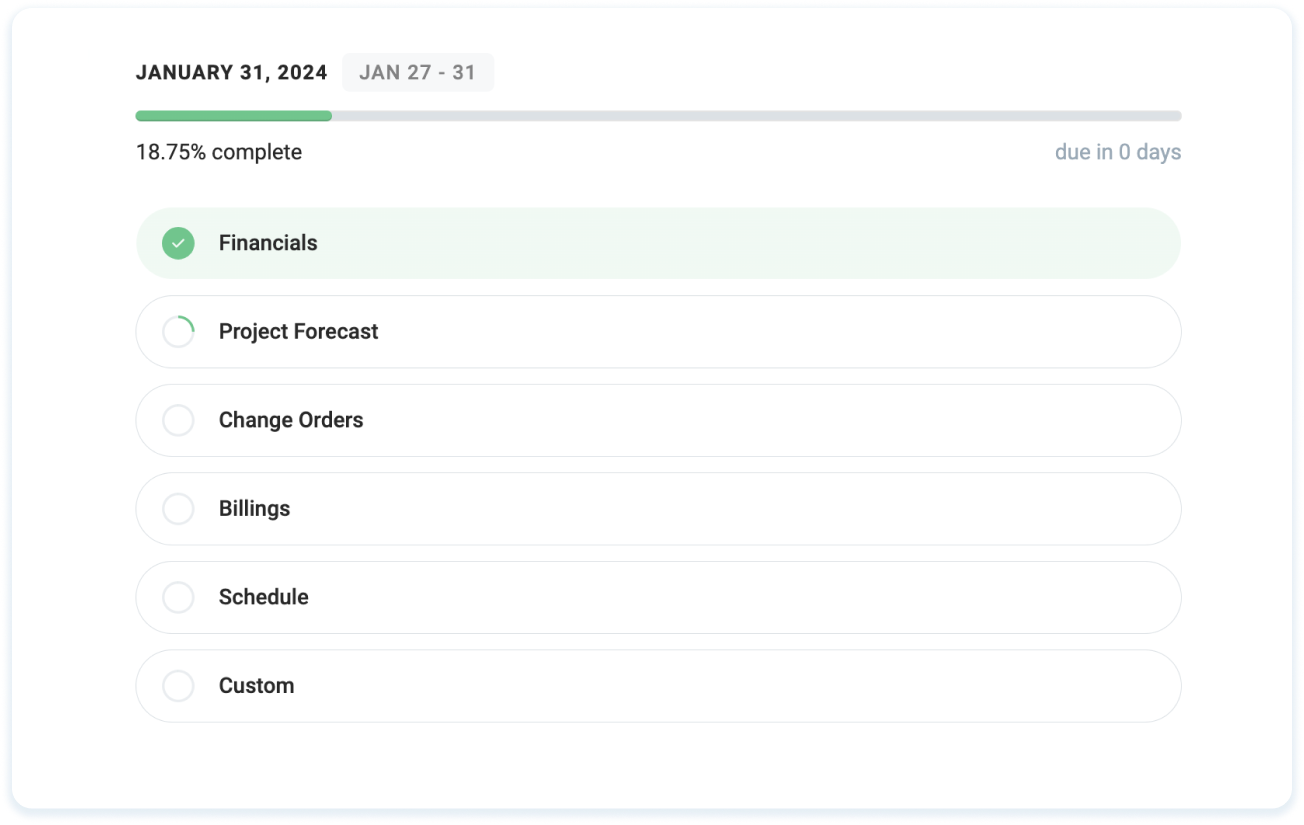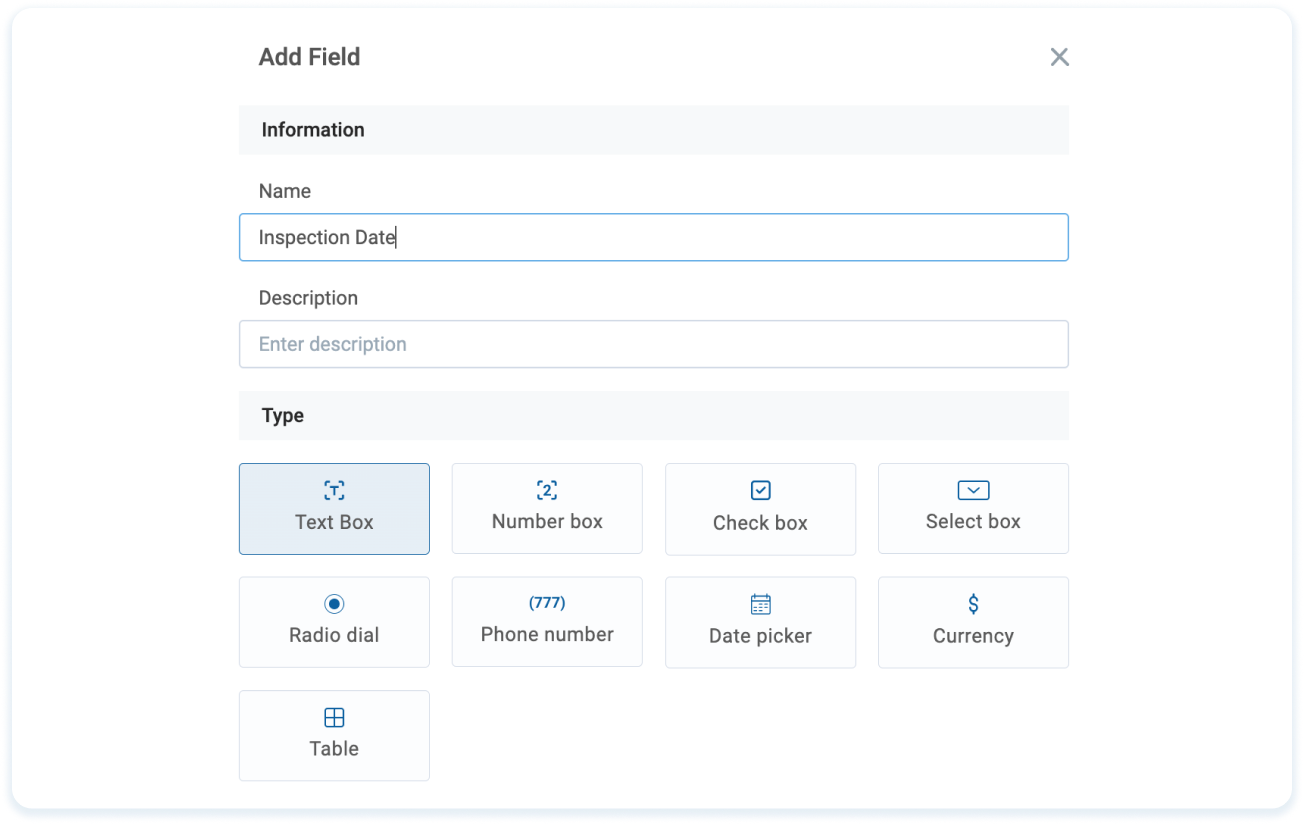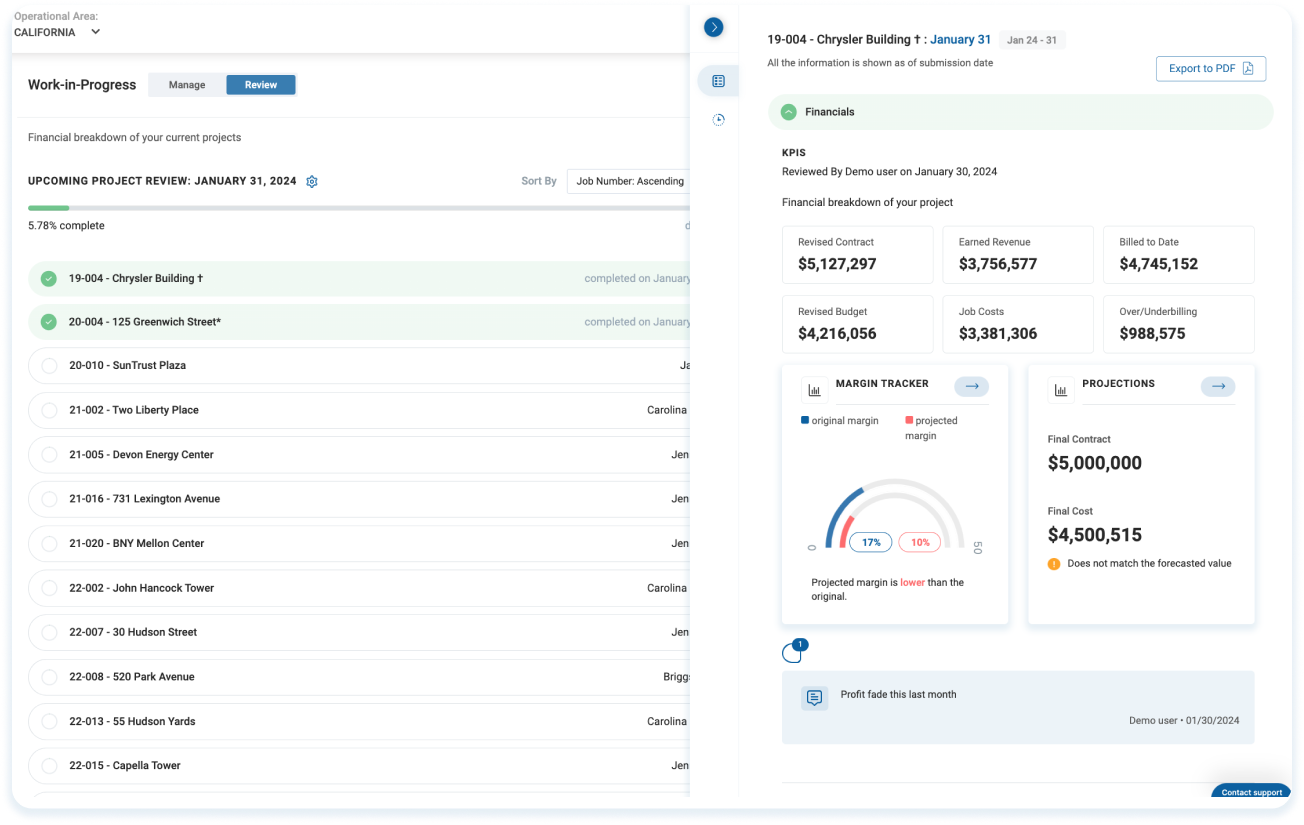Our new Project Review feature seamlessly integrates with your ERP and extends to ProNovos’ financial intelligence platform. The solution empowers construction project managers to control and review project financials, forecasts, change orders, billings, and schedules.
Enhanced Collaboration for Success
Bridge the gap between the field team and the office. Project Reviews should be a team effort, fostering understanding between project managers, financial professionals, and the leadership team. ProNovos ensures a collaborative review process that protects and improves your project margins.
Enhanced Collaboration for Success
Bridge the gap between the field team and the office. Project Reviews should be a team effort, fostering understanding between project managers, financial professionals, and the leadership team. ProNovos ensures a collaborative review process that protects and improves your project margins.

Financials
Review Key Performance Indicators (KPIs)
Understand what each KPI means for your project. ProNovos allows you to drill down into each area for greater clarity.
Observations and Comments
Record any observations or comments related to the financials.
Issues or Concerns
Identify and document potential problems or concerns that could impact the project’s financials.

Financials
- Review Key Performance Indicators (KPIs): Understand what each KPI means for your project. ProNovos allows you to drill down into each area for greater clarity.
- Observations and Comments: Record any observations or comments related to the financials.
- Observations and Comments: Record any observations or comments related to the financials.
Project Forecast
Forecast KPIs
Review your current forecasted final cost and cost to complete to ensure your forecast is up-to-date and accurate.
Summary
Includes costs, budgets, commitments, and cost-to-complete. Drill down into these areas as ProNovos highlights potential issues.
Job Costs
Review new costs since your last review, helping you focus on the line items with the most recent activity and ensure that the costs align with expectations.
Budget Adjustments
Understand the impact of any adjustments made since the last review and document your observations.
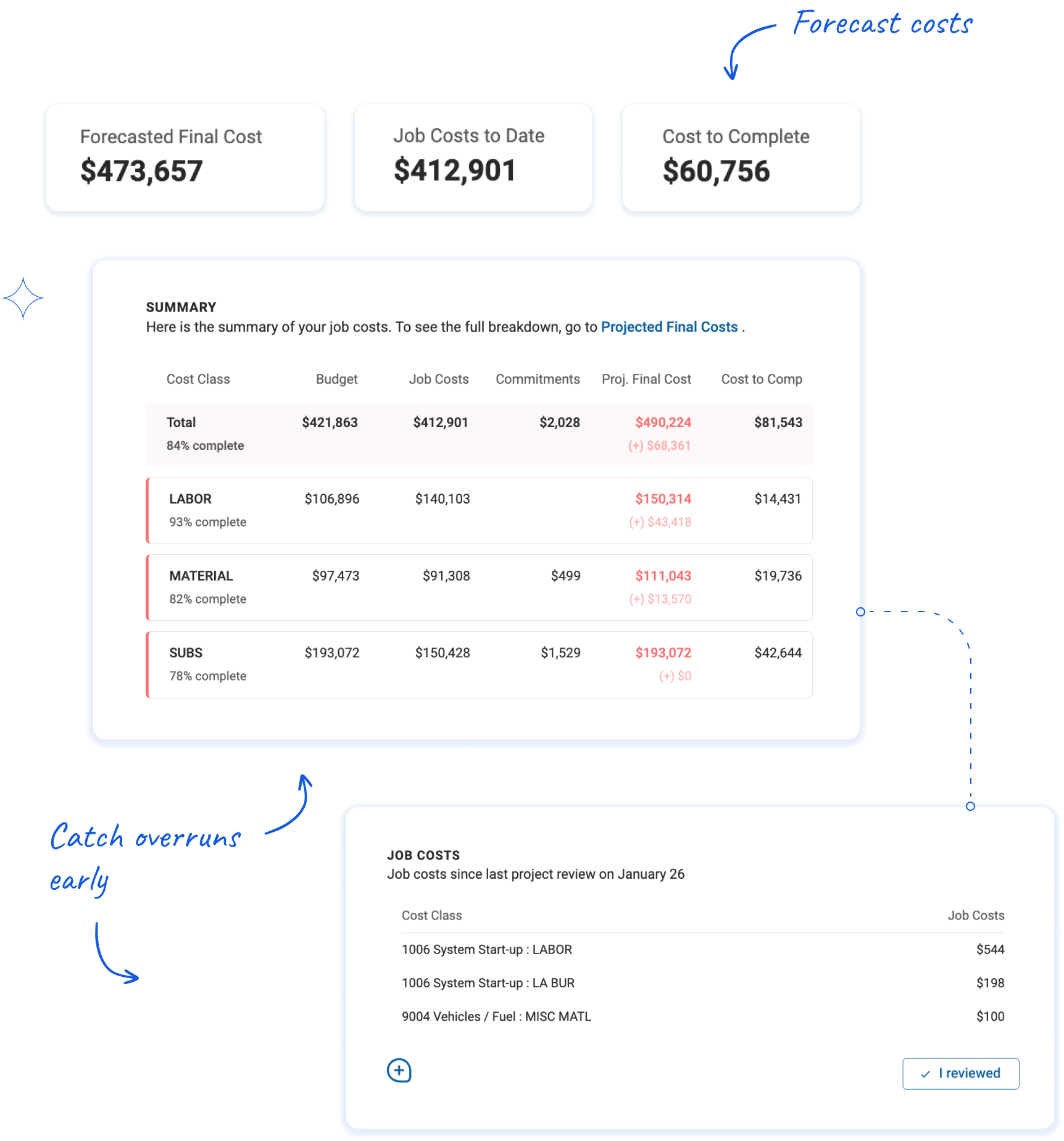
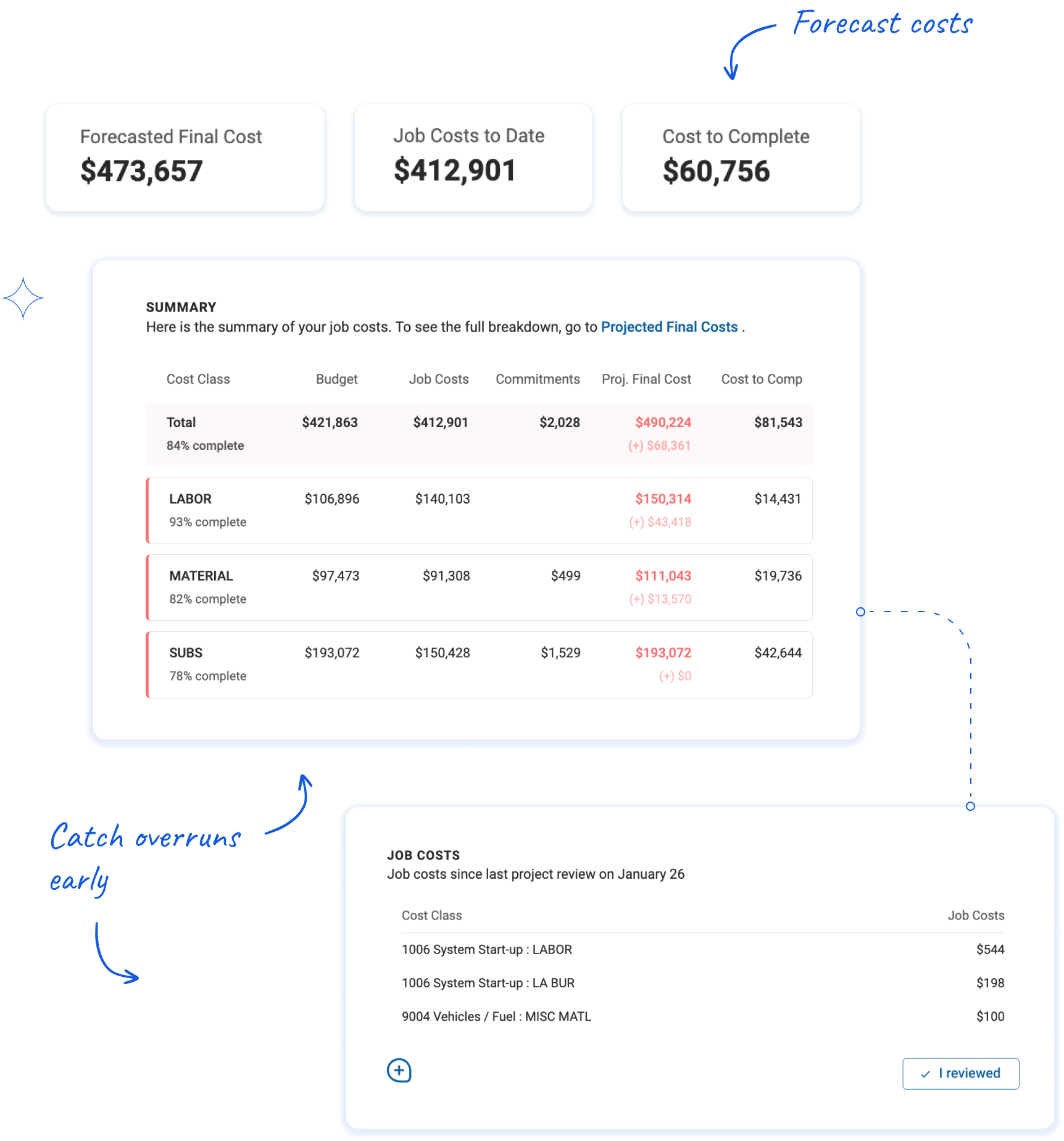
Project Forecast
- Forecast KPIs: Review your current forecasted final cost and cost to complete to ensure your forecast is up-to-date and accurate.
- Summary: Includes costs, budgets, commitments, and cost-to-complete. Drill down into these areas as ProNovos highlights potential issues.
- Job Costs: Review new costs since your last review, helping you focus on the line items with the most recent activity and ensure that the costs align with expectations.
- Budget Adjustments: Understand the impact of any adjustments made since the last review and document your observations.
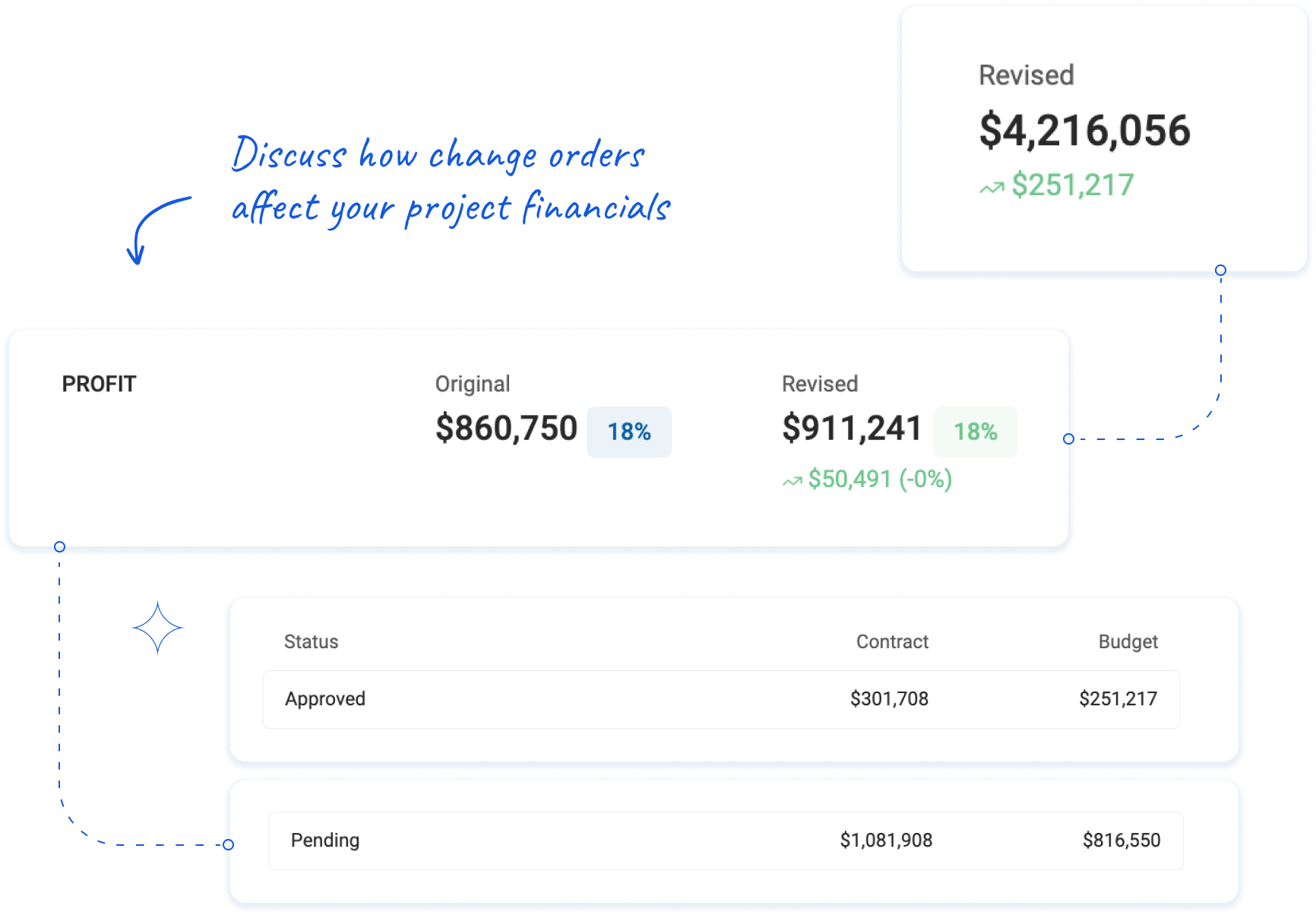
Change Orders
Review KPIs
Compare your original contract, budget, and profit to the revised values to understand the impact of change orders on the project financials.
Summary
View a breakdown of your change orders by status to understand what has been approved and what is still pending.
New Change Orders
Understand the impact of changes on the project and provide detailed notes or concerns to offer context for other stakeholders.
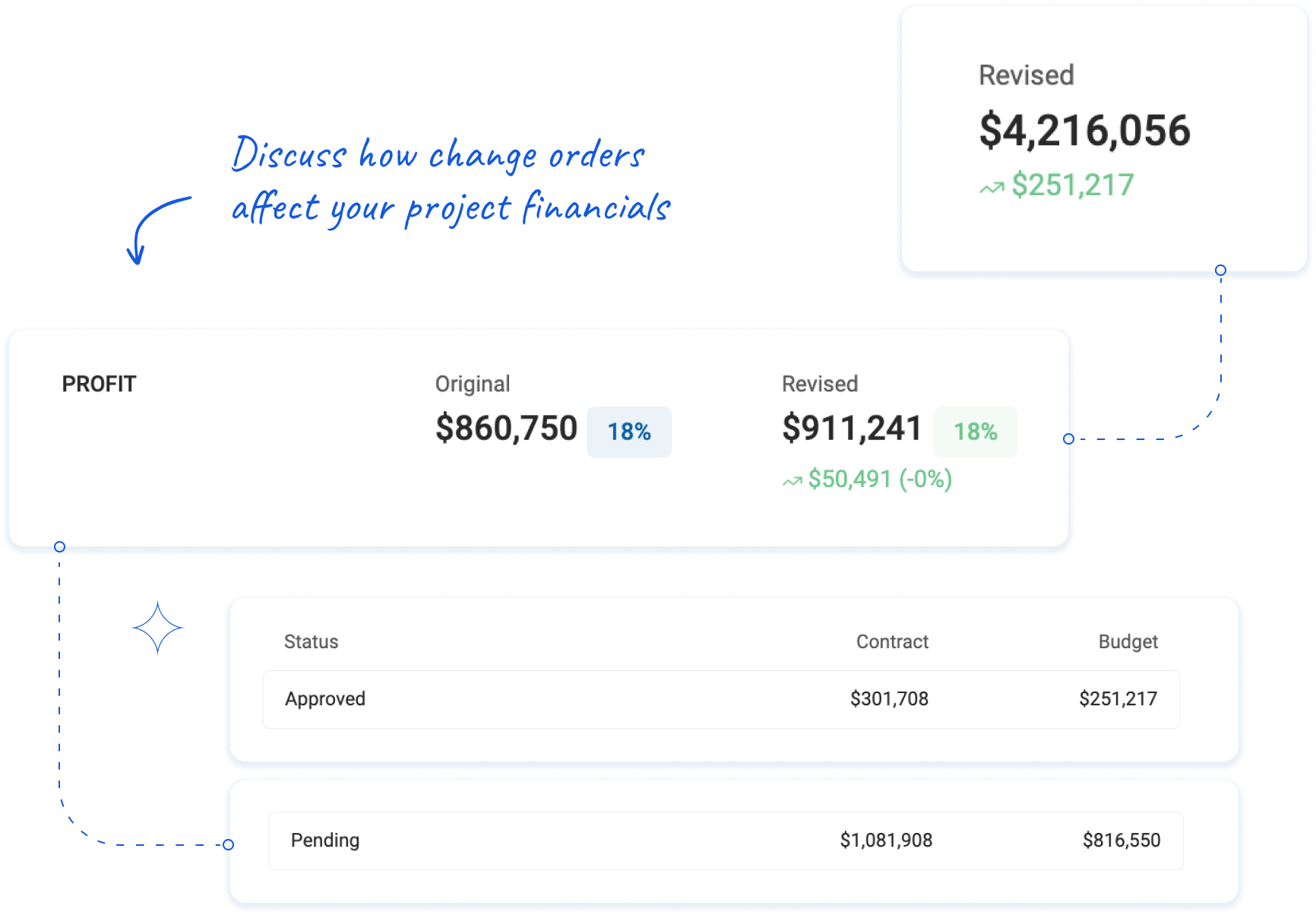
Change Orders
- Review KPIs: Compare your original contract, budget, and profit to the revised values to understand the impact of change orders on the project financials.
- Summary: View a breakdown of your change orders by status to understand what has been approved and what is still pending.
- New Change Orders: Understand the impact of changes on the project and provide detailed notes or concerns to offer context for other stakeholders.
Billings
Summary
Review your project’s current billing status, including whether you have submitted a billing that month and the overall percentage billed.
Over/Underbillings
See your current over/underbilling status and briefly describe the root cause of why the project is overbilled or underbilled.
Outstanding Invoices
Focus on maintaining healthy cash flow by making sure you are on top of receiving payment for all outstanding invoices.

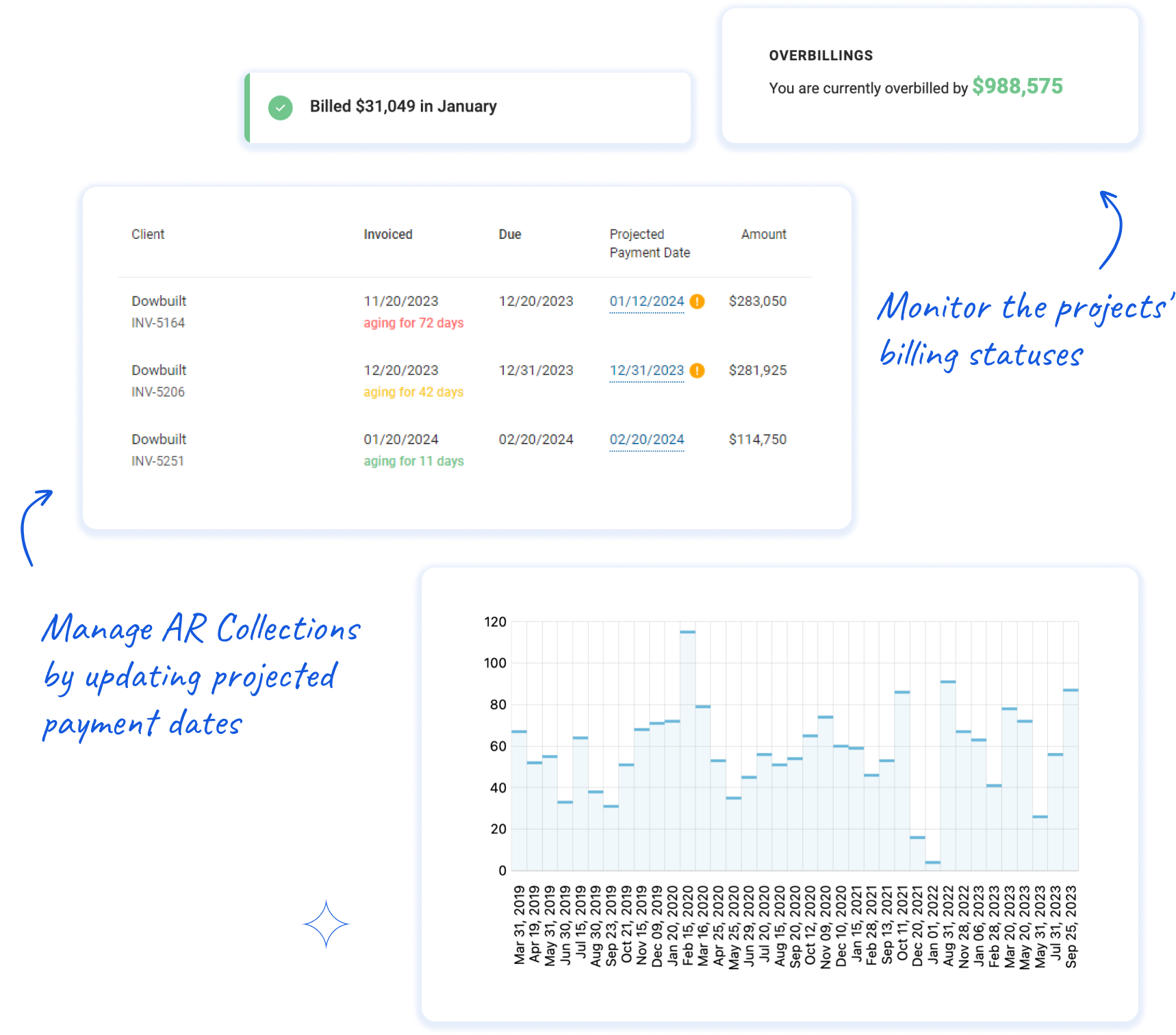
Billings
- Summary: Review your project’s current billing status, including whether you have submitted a billing that month and the overall percentage billed.
- Over/Underbillings: See your current over/underbilling status and briefly describe the root cause of why the project is overbilled or underbilled.
- Outstanding Invoices: Focus on maintaining healthy cash flow by making sure you are on top of receiving payment for all outstanding invoices.

Schedule
Overview
Update start and end dates as needed. ProNovos will calculate the percentage complete and the weeks remaining.
Summary
Review the labor hours for the remaining project duration. Adjust according to the updated schedule and understand the impact on the budget.
Labor Hours
Analyze how labor hours are allocated by role (e.g., Superintendent, Journeyman) and make necessary adjustments. Document your insights.

Schedule
- Overview: Update start and end dates as needed. ProNovos will calculate the percentage complete and the weeks remaining.
- Summary: Review the labor hours for the remaining project duration. Adjust according to the updated schedule and understand the impact on the budget.
- Labor Hours: Analyze how labor hours are allocated by role (e.g., Superintendent, Journeyman) and make necessary adjustments. Document your insights.
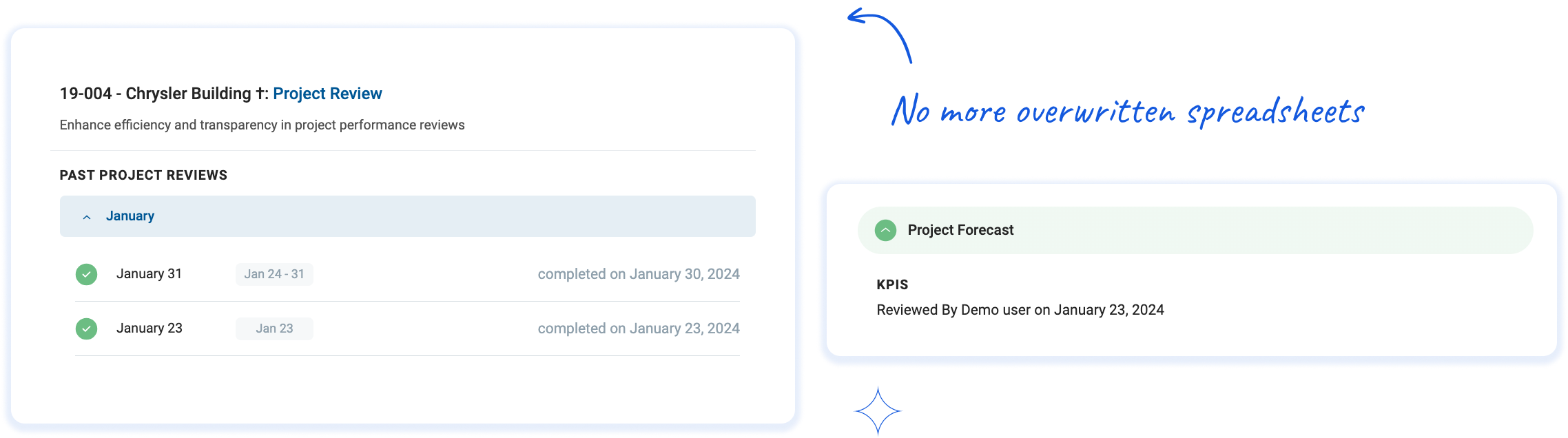
Past Project Reviews
All your past project reviews are stored in one easily accessible place. This allows you to easily compare one review to another to understand how a project has evolved from beginning to end. Our Past Project Reviews tab tracks changes since the last meeting, avoiding overwritten spreadsheets.