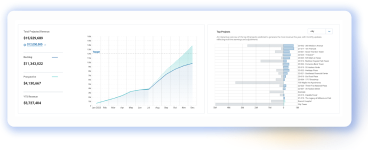- This event has passed.
ProNovos Power Sessions: Enhancing Your WIP Report
July 1, 2025 @ 1:00 pm - 1:15 pm
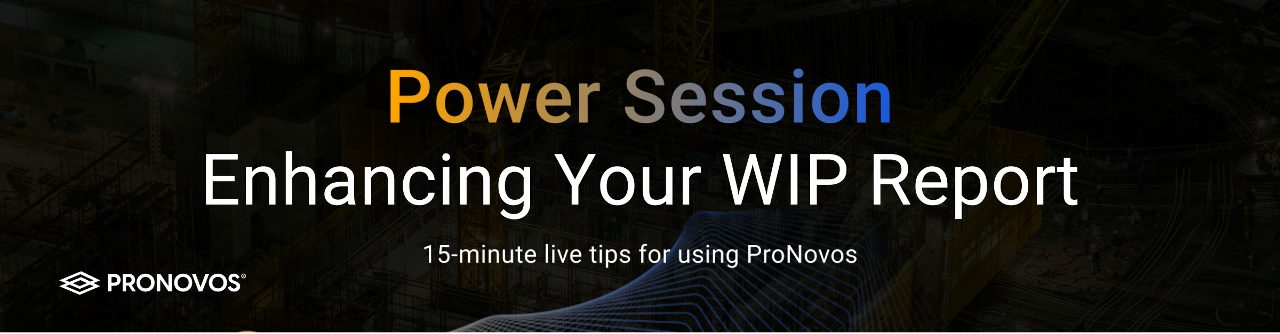
Learn how to get the most out of your Work-in-Progress (WIP) Report in ProNovos. This session will cover key features to help you track project performance, customize reporting, and gain deeper financial insights.
What You’ll Learn:
- Navigate the WIP Report to analyze project financials with ease./li>
- Create multiple versions for different reporting needs.
- Customize views by adding KPIs, visuals, and sorting jobs for better analysis.
- Use filters to view WIP snapshots across different time periods.
- Manage settings for change orders, labor, profit, and overhead to refine your reporting.
.