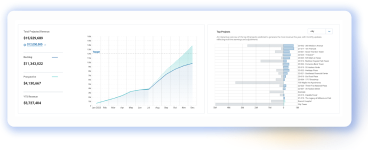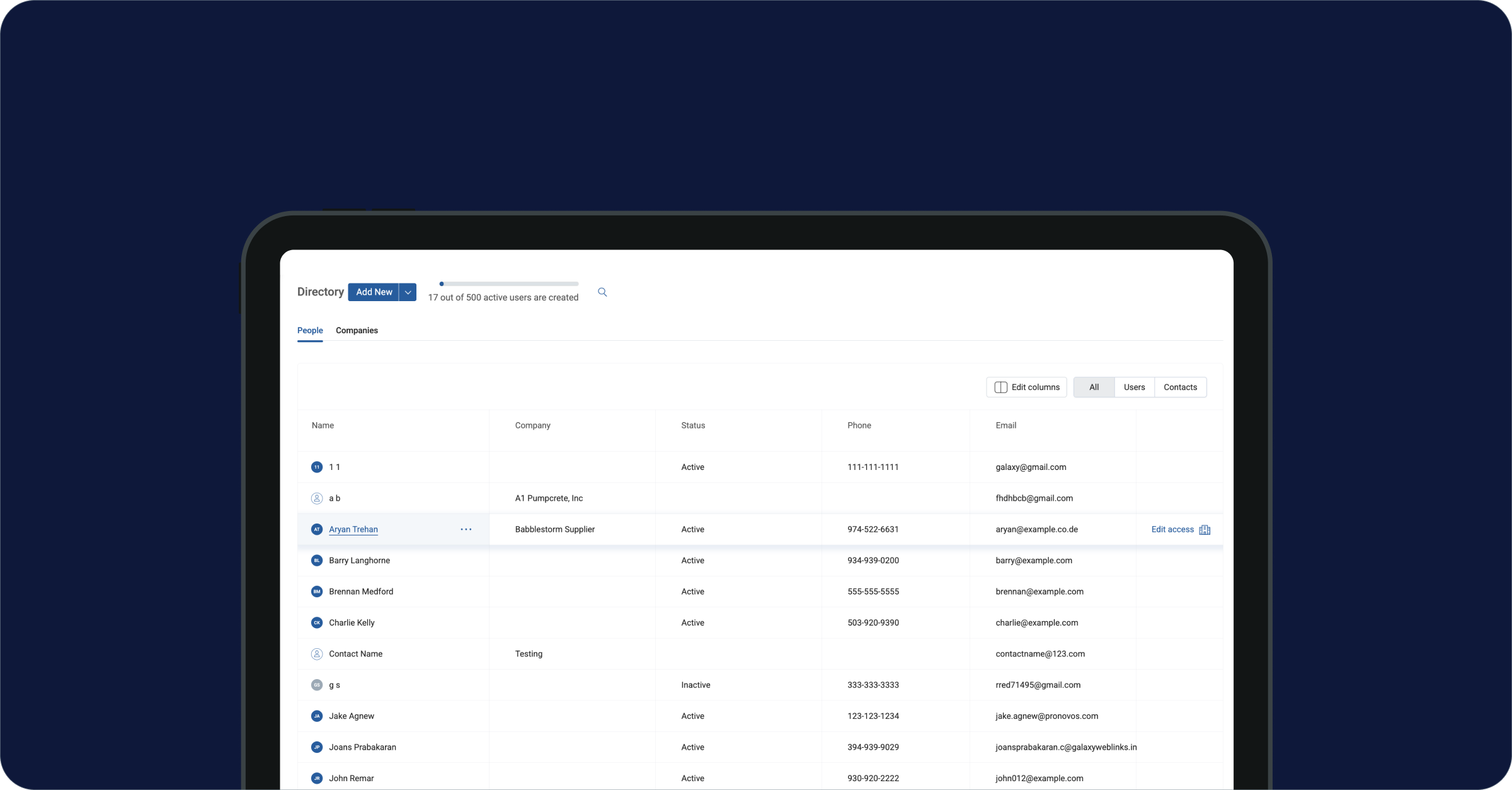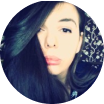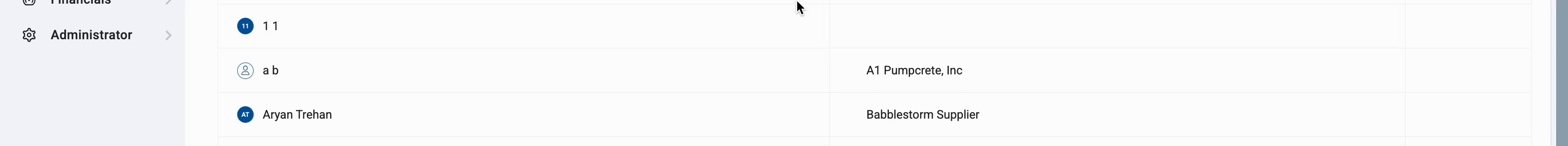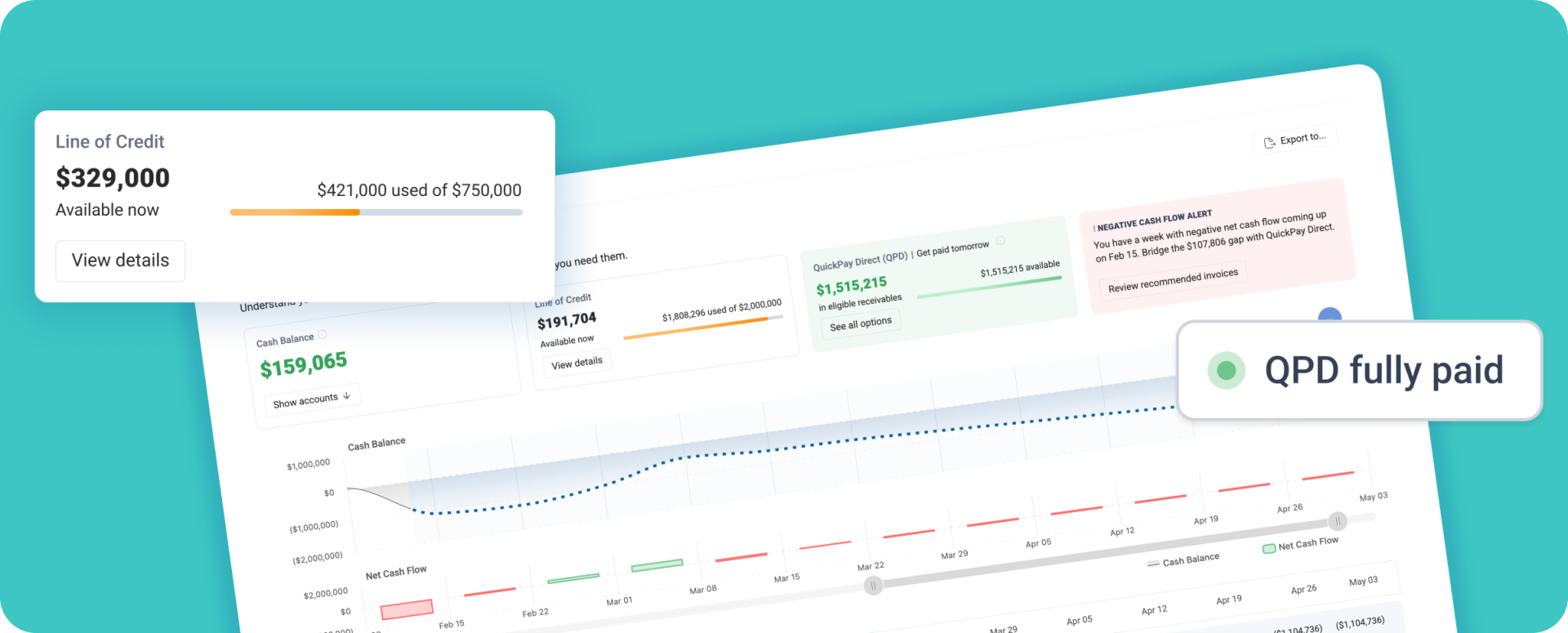A Directory that wasn’t working hard enough
The Directory (previously called “Contacts”) was meant to be a central hub for managing people — users, vendors, subcontractors, and other stakeholders. But over time, we noticed a few key issues:
1. As ProNovos evolved, other modules (like WIP, AR Collections, and Cost Forecast) received UI updates, but the Directory was stuck in the past. It looked and felt like an entirely different part of the platform, which disrupted the user experience.
2. Every user had different priorities, but the rigid table structure forced everyone to see the same data, whether it was useful to them or not.
3. Making changes to users and contacts required navigating multiple menus. Basic actions, like updating access or removing a contact, were more complicated than they needed to be.
4. Clicking a name didn’t take you anywhere useful. Users wanted to see a full profile with relevant details, but instead, they got… nothing.
Armed with this feedback, we set out to build a Directory that actually worked the way our users needed it to.