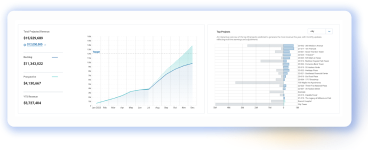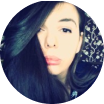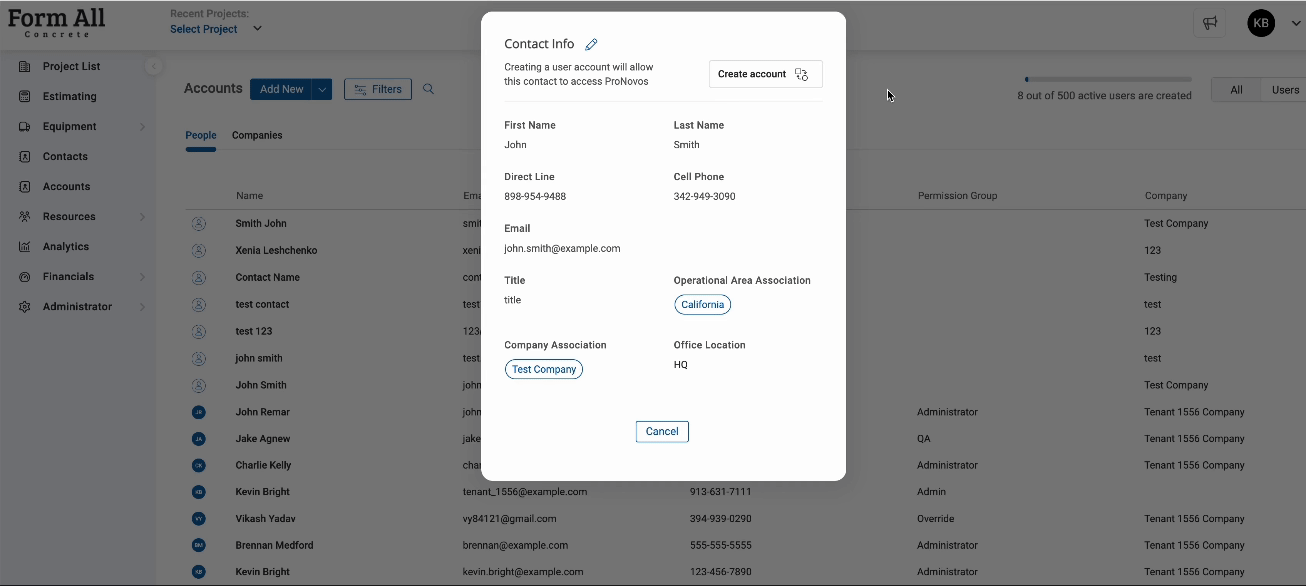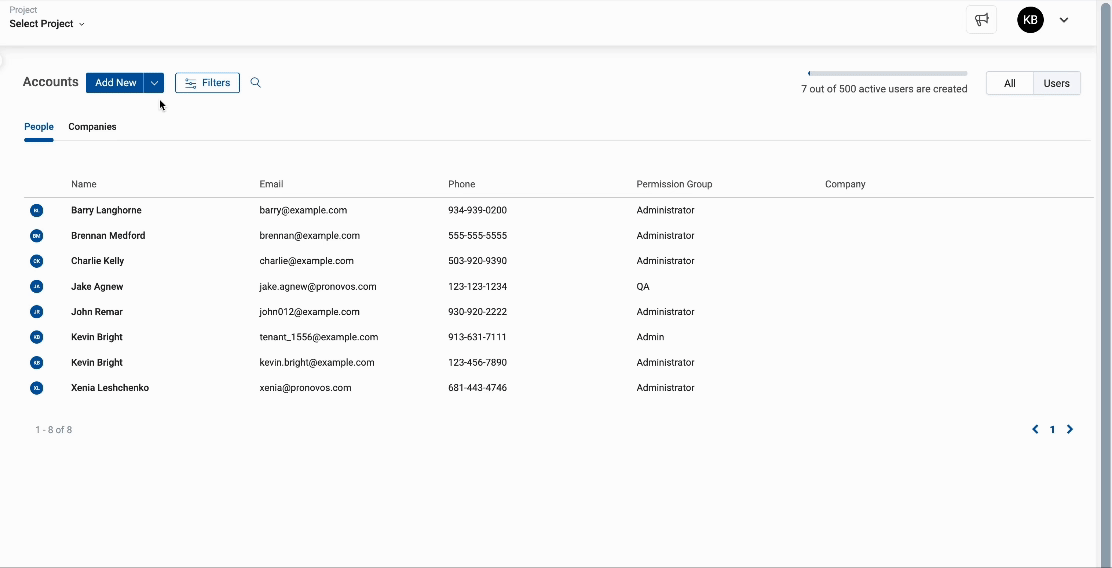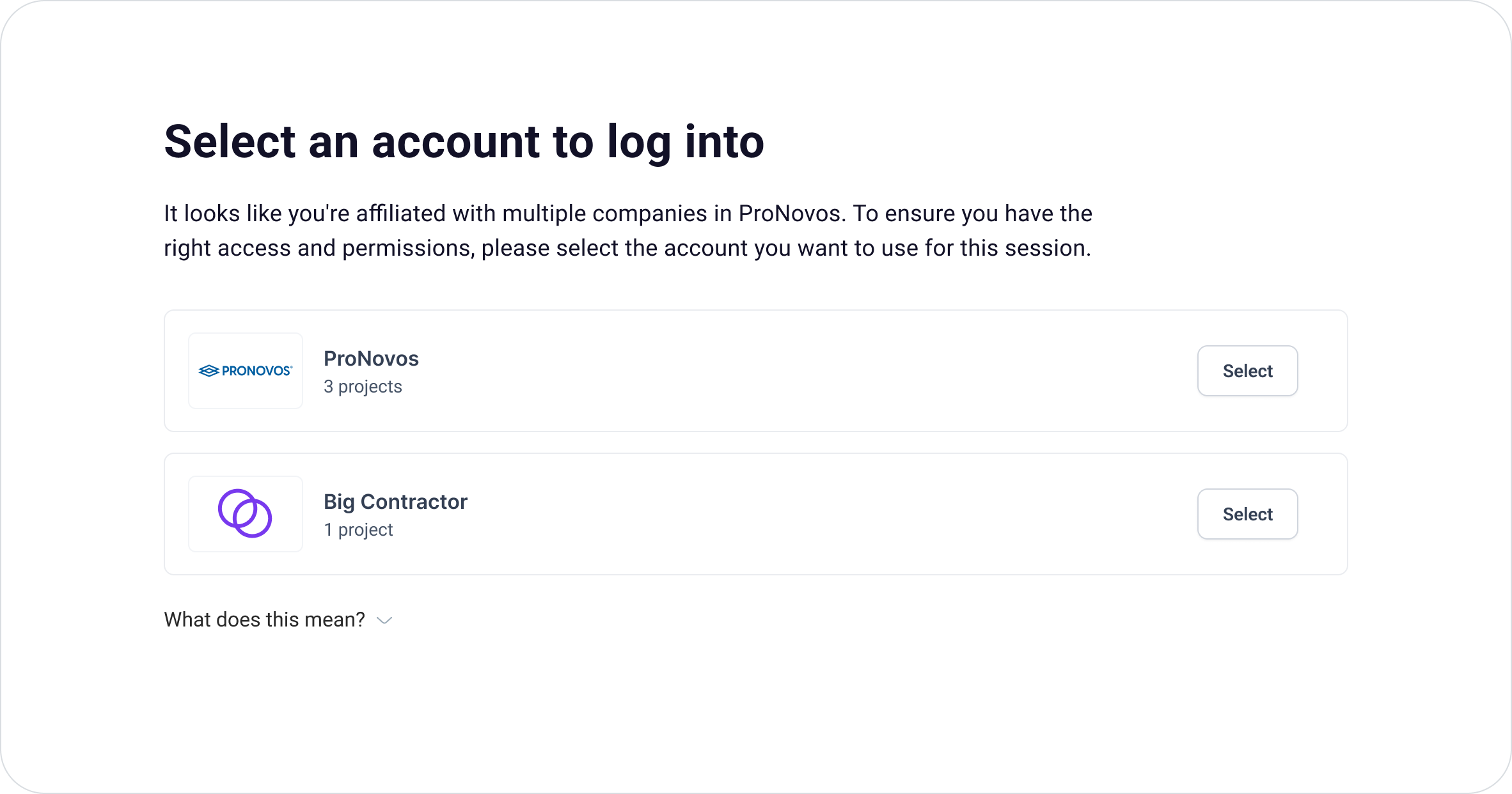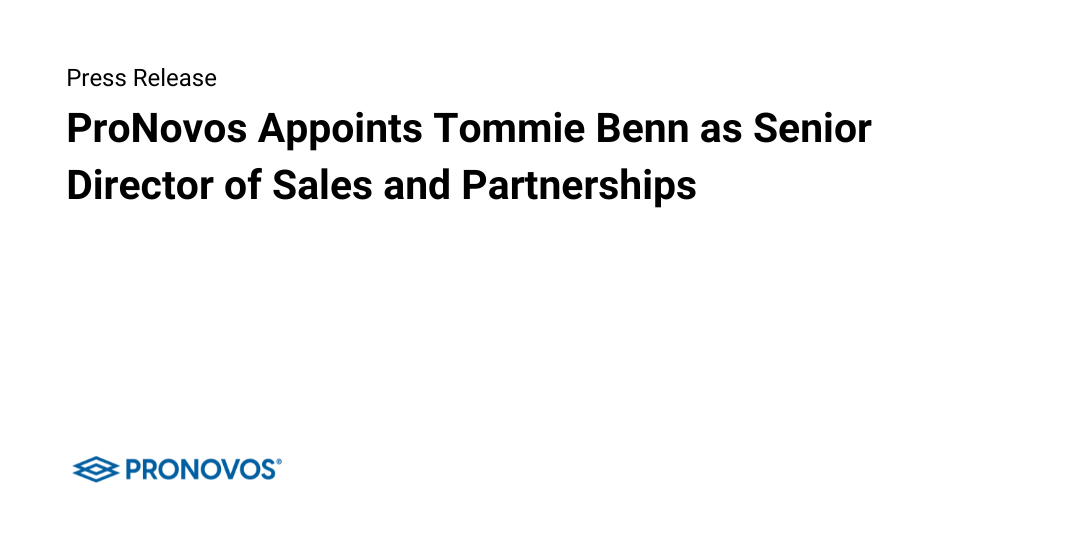Today, we’ve rolled out an update that makes managing people in ProNovos faster and more intuitive.
Back in 2018, when ProNovos had only a few pages — and users you could count on one hand — keeping contacts and users separate was a conscious decision. On one hand (whether it’s the same you used to count the users on or the other one — it doesn’t matter), the logic made sense: contacts were external people, and users were internal people. But what happens when you want to grant an external stakeholder user access to view photos? Or when an employee with user access leaves the company and joins a subcontractor you work with?
Giving or revoking someone’s access was a manual effort. You had to create a new account type, fill it out with the same information already in the system, and then go back to delete the old entry. The result? Users sometimes would forget to delete duplicate profiles, especially when creating a user account for an existing contact, leading to redundant information.