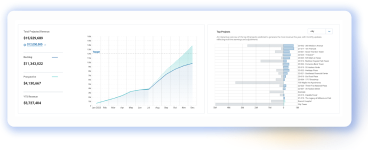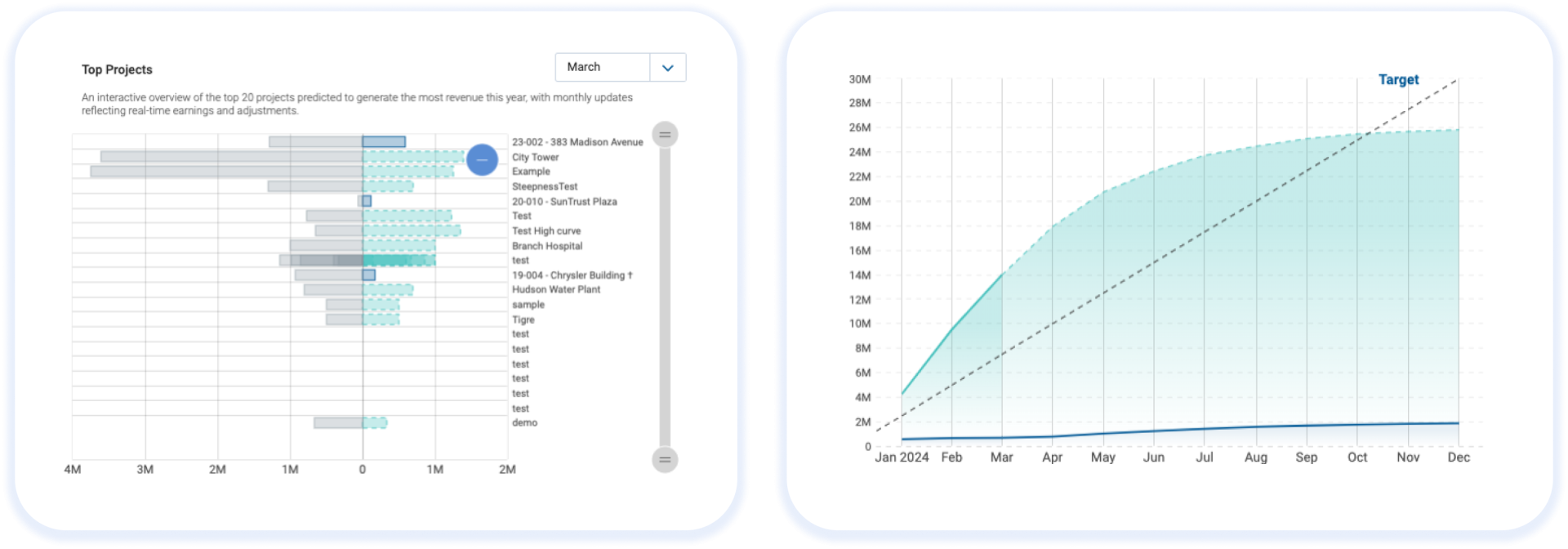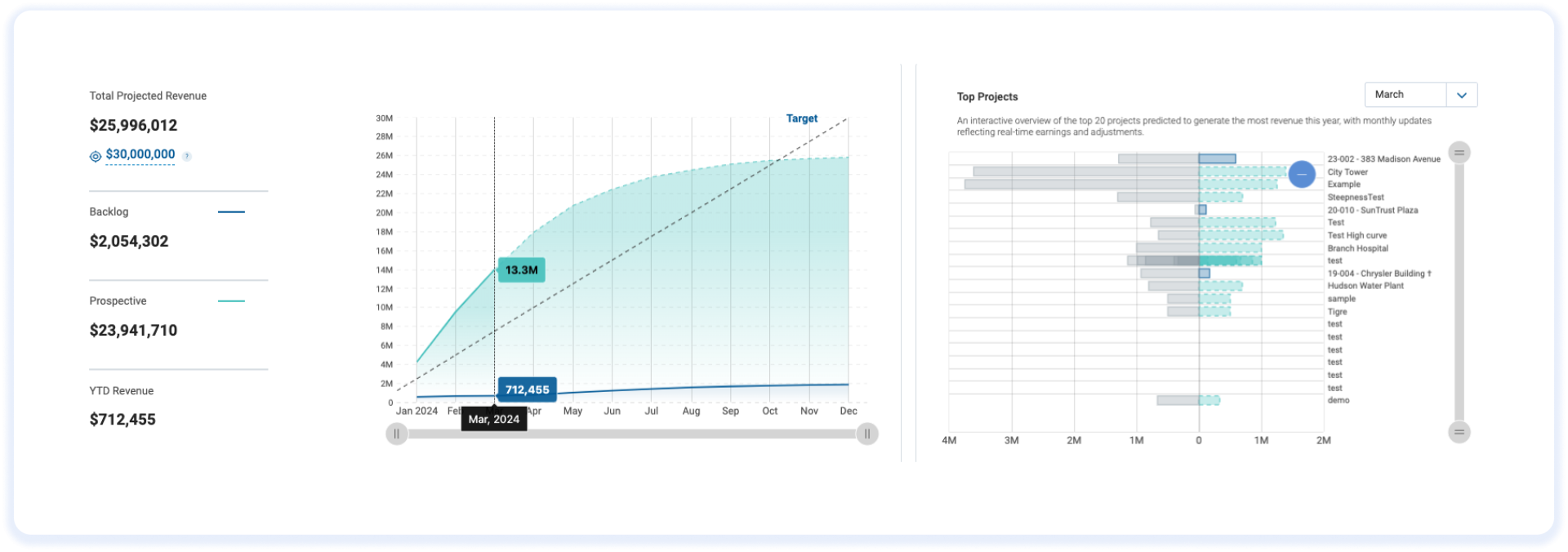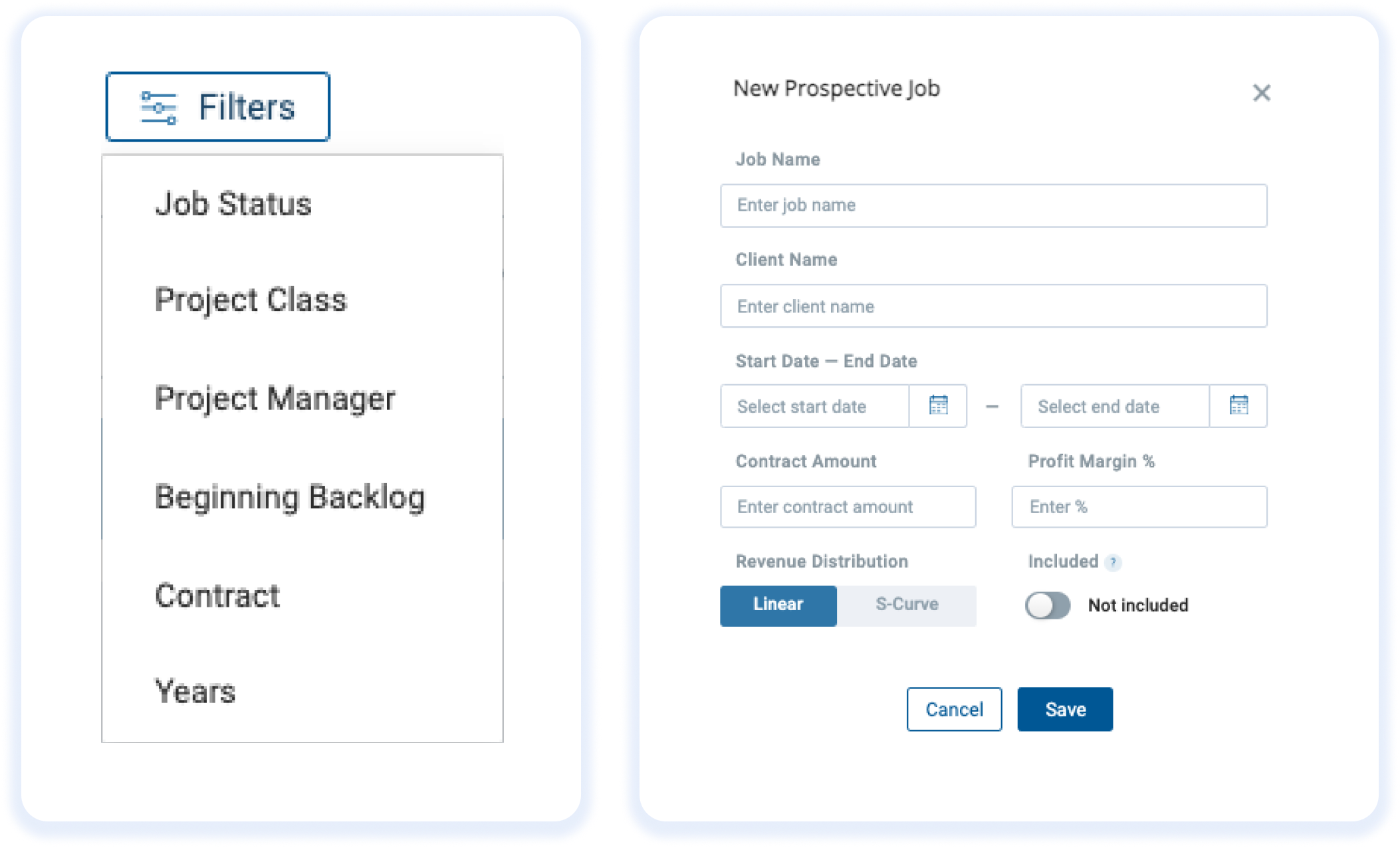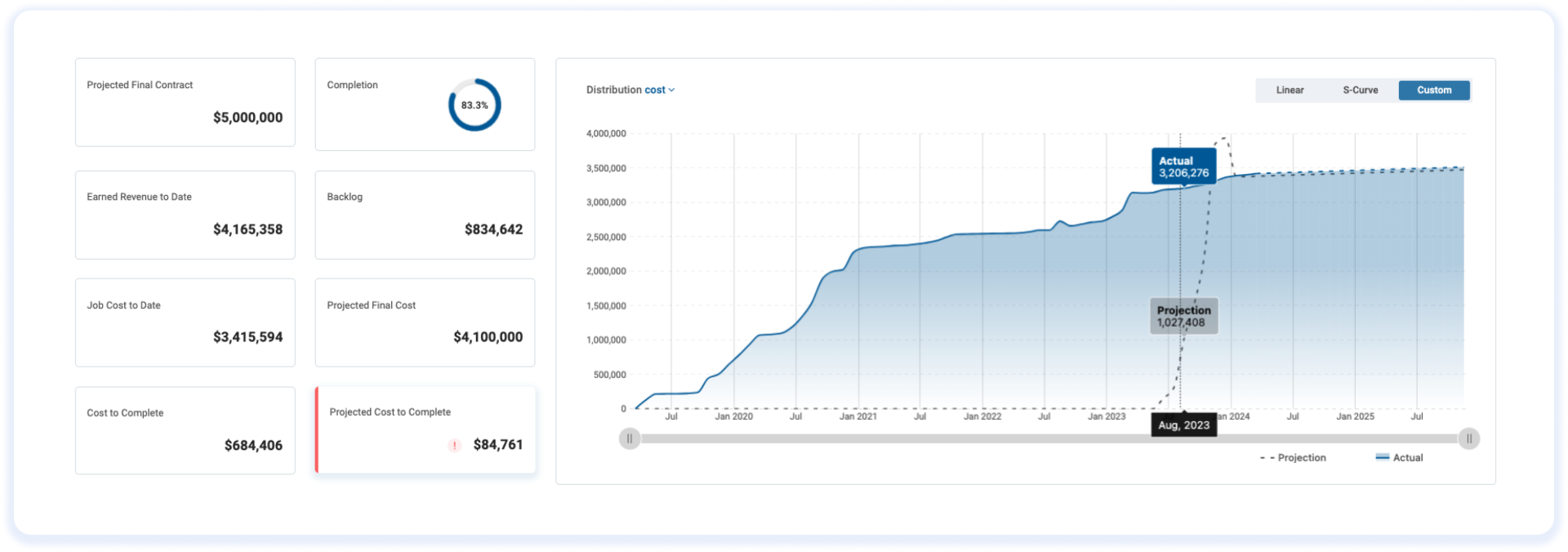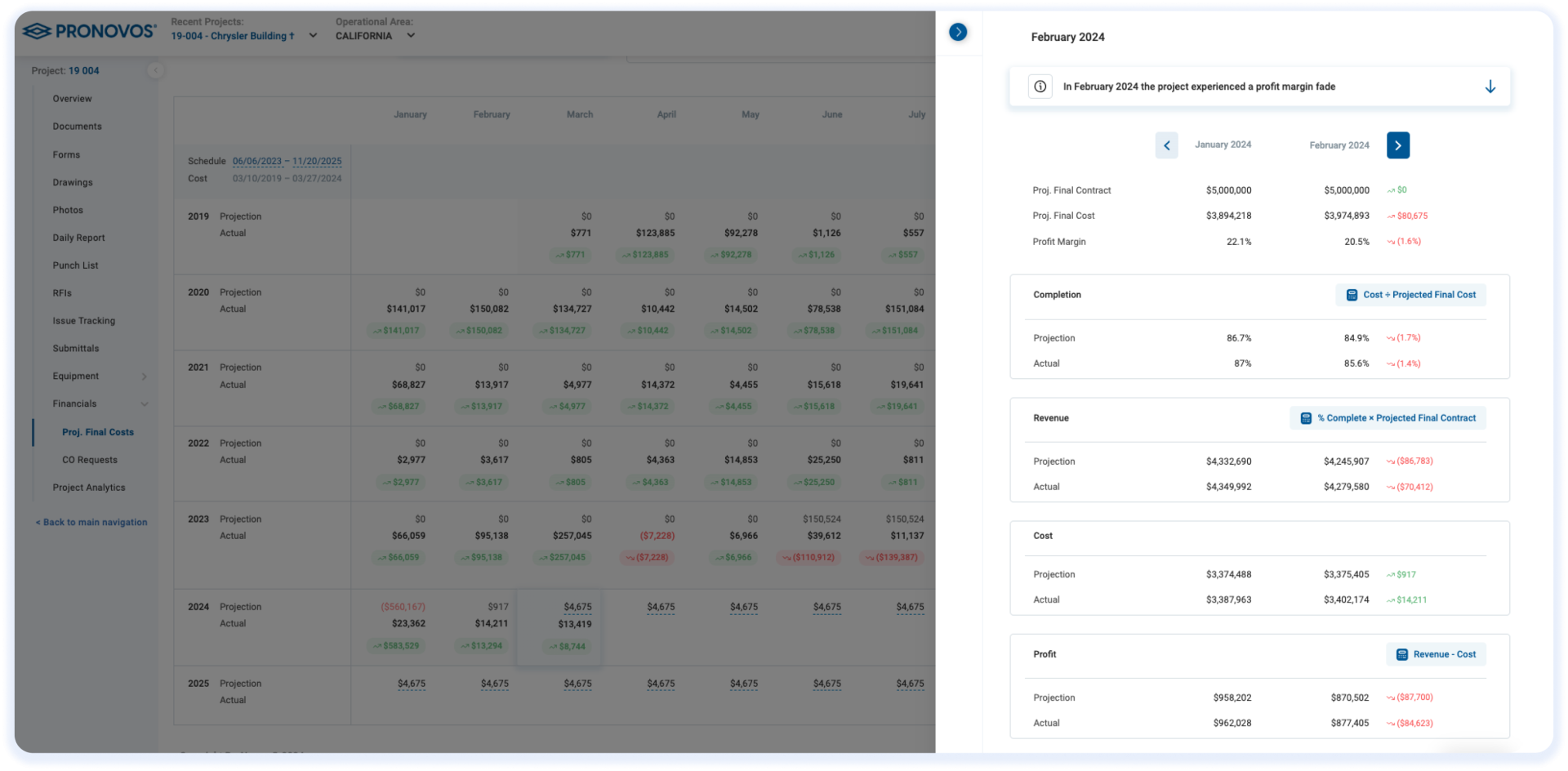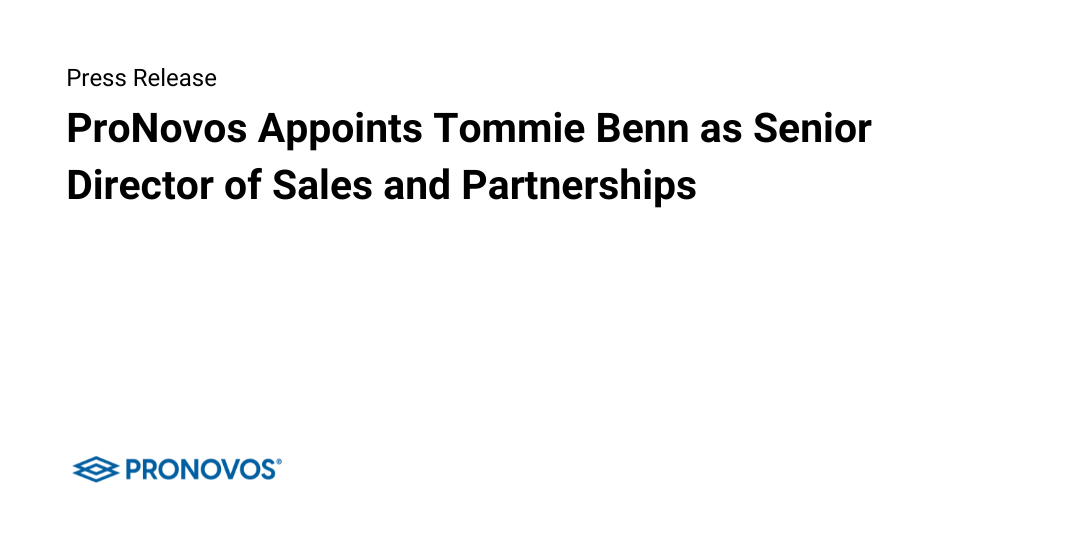In the competitive realm of construction, staying ahead requires more than just technical expertise and project management finesse—it demands a keen understanding of financial dynamics and proactive revenue forecasting. The best-in-class contractors recognize revenue forecasting as a cornerstone of their operations. They strategically leverage insights to prioritize bidding, optimize resource allocation, and ensure the business maintains and grows a healthy backlog for growth.
While traditional methods like Excel have long been employed for revenue forecasting, the WIP Report, and Cash Flow Forecasting, they often fall short of meeting the complex demands of the construction industry. Enter ProNovos, a transformative solution reshaping how contractors approach revenue forecasting.
This blog explores how top-tier contractors excel in revenue forecasting and why innovative platforms like ProNovos are redefining the standard. Continue reading to discover strategies, tools, and technologies that set industry leaders apart in today’s competitive landscape.
Why you should be forecasting revenue
Forecasting revenue is vital for construction businesses for several reasons. Proactive forecasting is crucial because rectifying revenue problems after they arise is challenging. Looking ahead 6 to 18 months enables companies to prioritize bidding on projects, maintaining a healthy backlog for financial stability. Additionally, revenue forecasting aids in risk management by anticipating income fluctuations and implementing mitigation strategies. Regular updates at key project milestones ensure alignment with project progress and highlight areas of concern. Furthermore, revenue forecasts inform strategic decision-making, facilitating market expansion, technological investments, and service diversification while aligning financial objectives. Finally, comparing forecasted revenue with actual revenue enables accurate performance evaluation, identifying areas for improvement, and guiding strategy adjustments.
As for who should be projecting revenue, it’s a collaborative effort involving CFOs, executives, project teams, and estimators. CFOs and executives provide strategic oversight while project teams forecast existing backlog and update revenue forecasts at project milestones. Estimators are responsible for forecasting revenue for prospective jobs. The frequency of revenue projection should ideally be monthly, allowing for timely adjustments and ensuring accuracy in financial planning and decision-making.