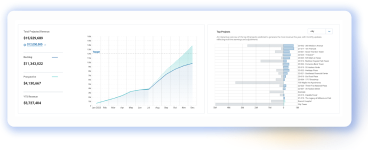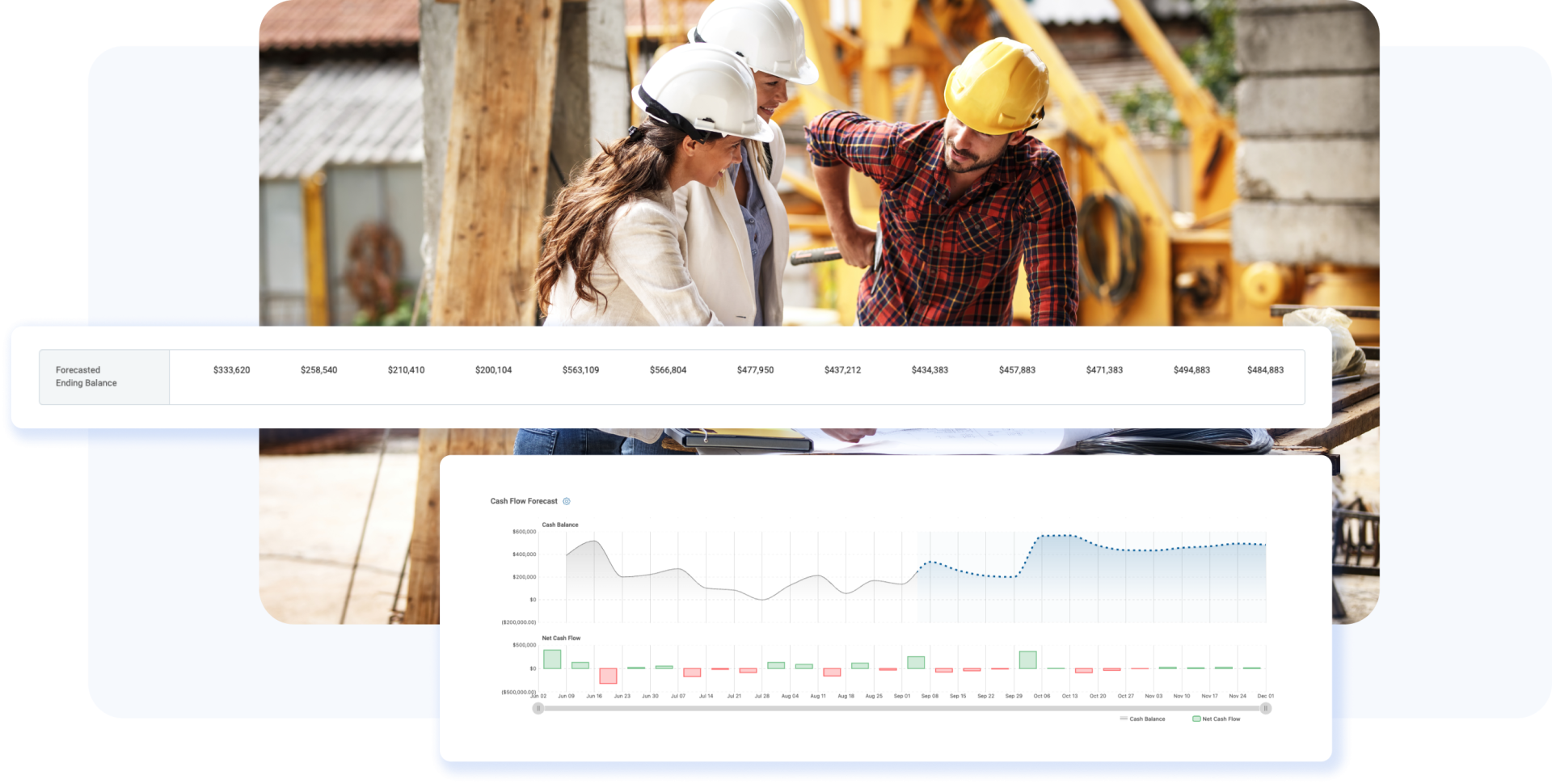Forecasting the final costs of a project is a critical aspect of construction project management, blending art and science to provide insights into profit margins and financial health. While traditional tools like Excel spreadsheets have been relied upon for years, innovative platforms like ProNovos’ projected final costs tool offer significant accuracy, efficiency, and scalability advantages. Let’s explore the key differences between ProNovos and Excel for project forecasting.
Published March 6, 2024 . 6 mins read
ProNovos vs Excel: Enhancing Construction Project Forecasting
Business

Importance of Accurate and Timely Project Forecasting
Accurate construction project forecasts are paramount for ensuring the success and profitability of construction projects. These forecasts provide stakeholders with valuable insights into the project’s financial health, allowing for informed decision-making at every stage. Project managers can proactively address challenges, allocate resources efficiently, and maintain budgetary control by accurately predicting project costs, timelines, and potential risks. Moreover, precise forecasts enable contractors to meet client expectations, deliver projects on time and within budget, and ultimately enhance their reputation in the industry.
ProNovos vs Excel/Spreadsheets
This comparison chart highlights the key differences between ProNovos and Excel regarding data integration, budget adjustments, scalability, importance of forecasting, benefits, user experience, risk of error, decision support, and collaboration. While both tools have their merits, ProNovos offers automation, scalability, and user experience advantages, making it a preferred choice for modern project forecasting needs.
Feature
ProNovos
Excel
Data Integration
ProNovos: Seamlessly integrates with ERP systems for automated data import, including budgets, job costs, change orders, and commitments.
Excel: Requires manual data entry and is prone to errors and delays.
Budget Adjustments
ProNovos: Offers various pre-built methods for budget adjustments, readily available for users without the need to build complex formulas.
Excel: Requires manual setup of formulas for budget adjustments.
Scalability
ProNovos: Scales with the business, accommodating changing project requirements and financial landscapes.
ProNovos: Limited scalability, especially for complex or numerous projects.
Importance of Forecasting
ProNovos: Facilitates cost-to-complete analysis, providing pre-populated job cost data from ERP for standardized reporting and root cause analysis.
Excel: Capable of forecasting but lacks automation and integration, requiring manual updates and adjustments.
Benefits
ProNovos: Simplifies forecasting with automated financial data which reduces repetitive work and errors for project managers while offering transparency for leadership.
Excel: It can be time-consuming and error-prone due to manual data entry and formula setup, requiring diligence to maintain accuracy.
User Experience
ProNovos: Intuitive interface designed for project managers, prioritizing usability and accessibility of financial data.
Excel: Complex spreadsheet structure, designed primarily for creators rather than end-users, potentially leading to user frustration.
Risk of Error
ProNovos: Minimizes the risk of errors with automated data integration and pre-built adjustments.
Excel: Prone to errors due to manual data entry, formula setup, and data dumping, requiring careful validation and verification to avoid a cascading effect of errors.
Decision Support
ProNovos: Empower project teams with easy to understand charts and graphs for informed decision-making with accurate and up-to-date financial insights.
Excel: It provides financial insights but lacks the automation and integration features to support real-time decision-making effectively.
Collaboration
ProNovos: Facilitates collaboration with real-time data sharing and access controls, enabling effective communication among project stakeholders.
Excel: Version control issues and limited sharing capabilities of Excel files may hinder collaboration and create issues with multiple users in the same version of the file.
Data Integration
Seamlessly integrates with ERP systems for automated data import, including budgets, job costs, change orders, and commitments.
Requires manual data entry and is prone to errors and delays.
Budget Adjustments
Offers various pre-built methods for budget adjustments, readily available for users without the need to build complex formulas.
Requires manual setup of formulas for budget adjustments.
Scalability
Scales with the business, accommodating changing project requirements and financial landscapes.
Limited scalability, especially for complex or numerous projects.
Importance of Forecasting
Facilitates cost-to-complete analysis, providing pre-populated job cost data from ERP for standardized reporting and root cause analysis.
Capable of forecasting but lacks automation and integration, requiring manual updates and adjustments.
Benefits
Simplifies forecasting with automated financial data which reduces repetitive work and errors for project managers while offering transparency for leadership.
It can be time-consuming and error-prone due to manual data entry and formula setup, requiring diligence to maintain accuracy.
User Experience
Intuitive interface designed for project managers, prioritizing usability and accessibility of financial data.
Complex spreadsheet structure, designed primarily for creators rather than end-users, potentially leading to user frustration.
Risk of Error
Minimizes the risk of errors with automated data integration and pre-built adjustments.
Prone to errors due to manual data entry, formula setup, and data dumping, requiring careful validation and verification to avoid a cascading effect of errors.
Decision Support
Empower project teams with easy to understand charts and graphs for informed decision-making with accurate and up-to-date financial insights.
It provides financial insights but lacks the automation and integration features to support real-time decision-making effectively.
Collaboration
Facilitates collaboration with real-time data sharing and access controls, enabling effective communication among project stakeholders.
Version control issues and limited sharing capabilities of Excel files may hinder collaboration and create issues with multiple users in the same version of the file.
Sharper Forecasting and Deeper Contextual Insights
The platform offers efficient budget adjustment methods, allowing project managers to adapt quickly to changing circumstances. Additionally, ProNovos enables robust root cause analysis and provides a streamlined process for capturing notes post-budget adjustment, enhancing accountability and decision-making. With all project forecasts consolidated in one centralized location, ProNovos eliminates the need to juggle multiple spreadsheets per project, improving organization and accessibility for project teams.
Benefits for Project Managers and Leadership
ProNovos simplifies project forecasting for both project managers and leadership. PMs benefit from automated financial data, eliminating missing or outdated information and reducing repetitive work in setting up forecasts. Leadership gains transparency into forecasts, enabling more profound analysis of trends, risk assessments, and confidence in decision-making.
The platform also promotes regular updates, with the capability to easily refresh forecasts on a monthly, weekly, or bi-weekly basis, ensuring that project data remains current and actionable. Additionally, ProNovos automates labor costs into the forecast for self-performing tasks, allowing for stronger review post-payroll to monitor the ‘biggest risk’ on project profit margins. This active monitoring of profit margins helps mitigate profit fade risks and ensures project profitability.
In contrast, Excel forecast sheets can be complicated, prone to mistakes, and time-consuming to update. While Excel remains a valuable tool, it requires diligent manual effort to maintain accuracy and relevance.