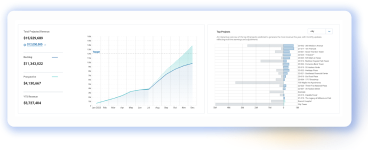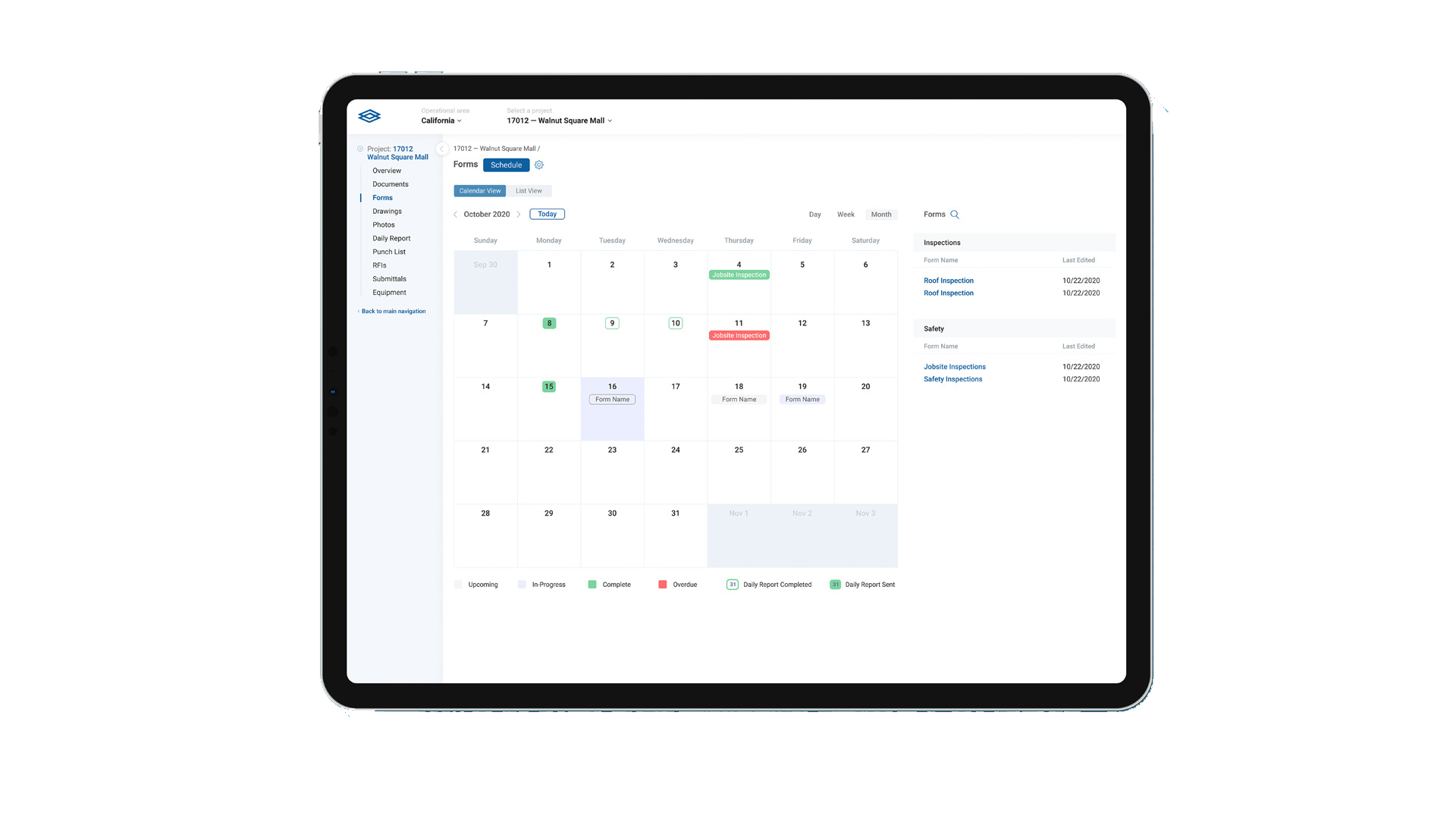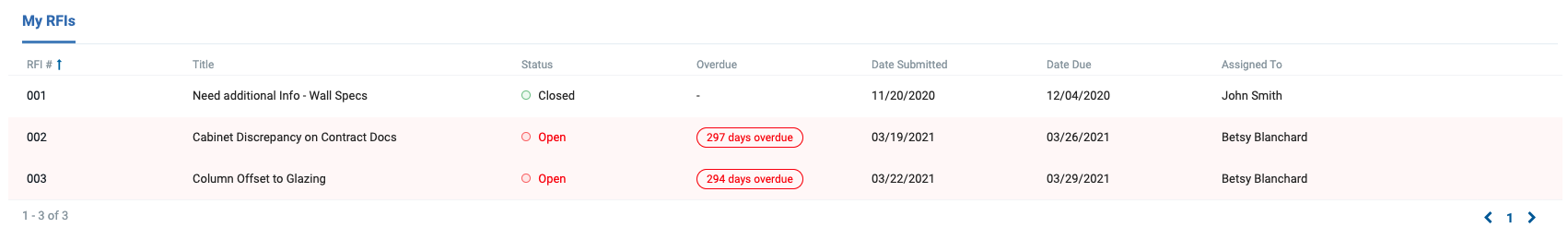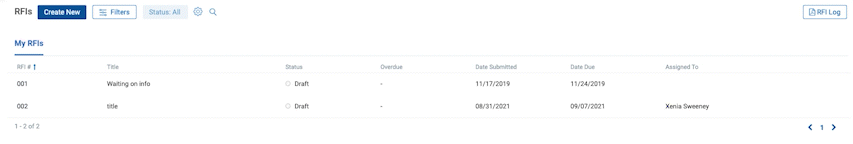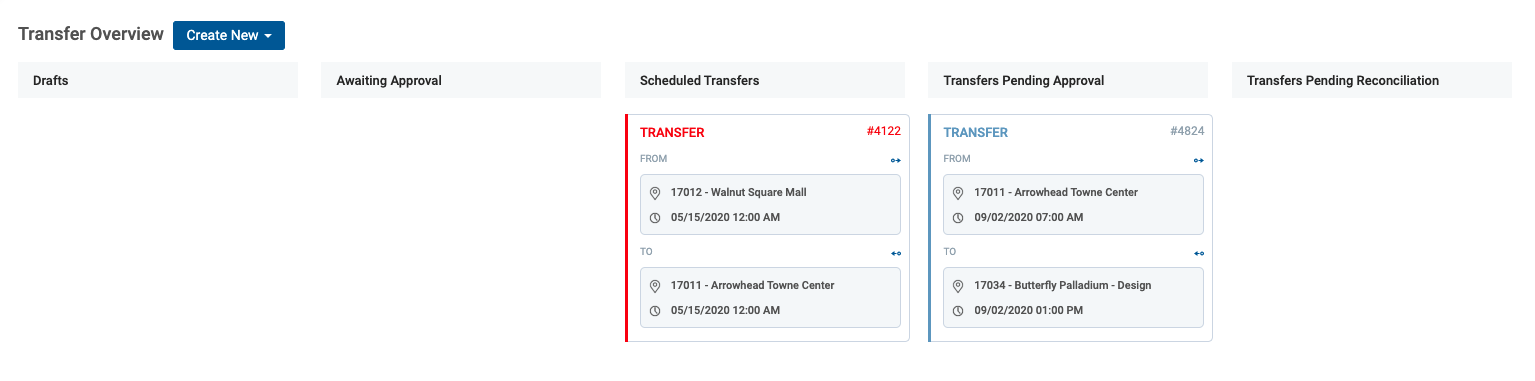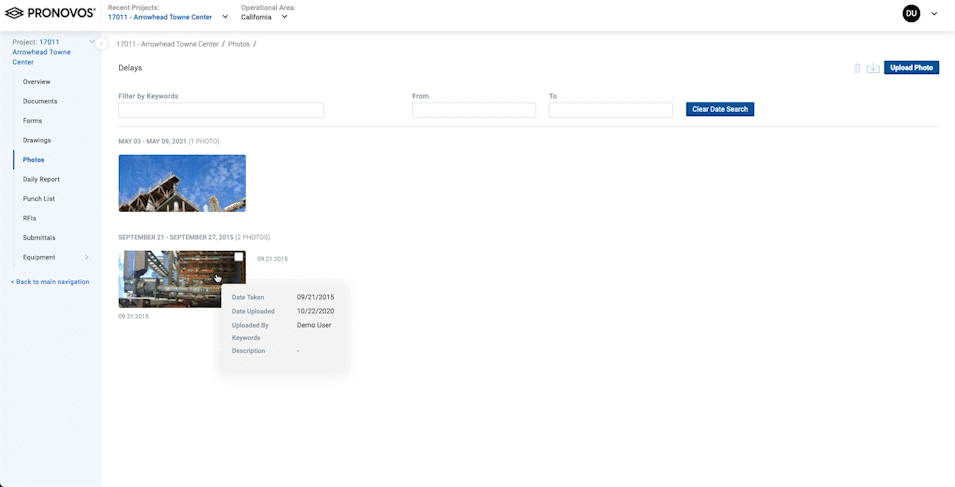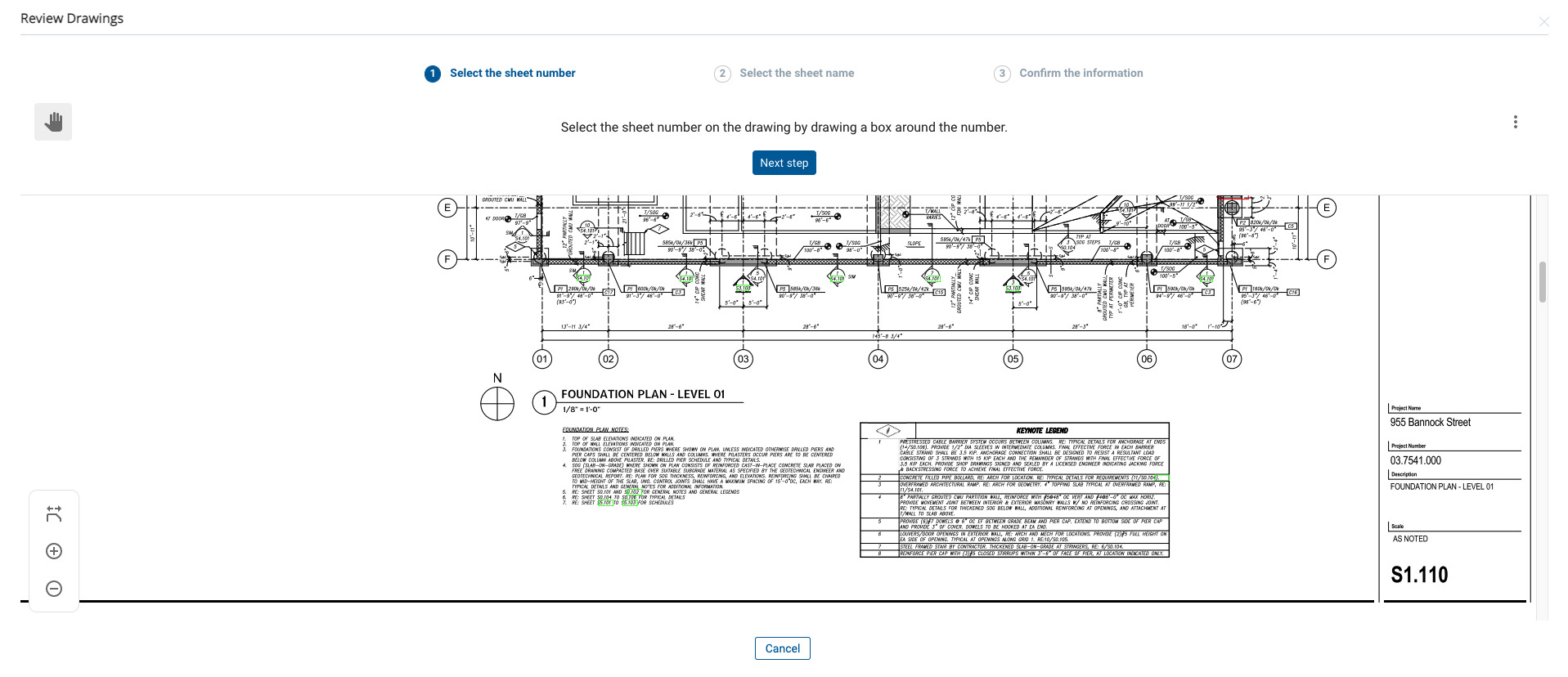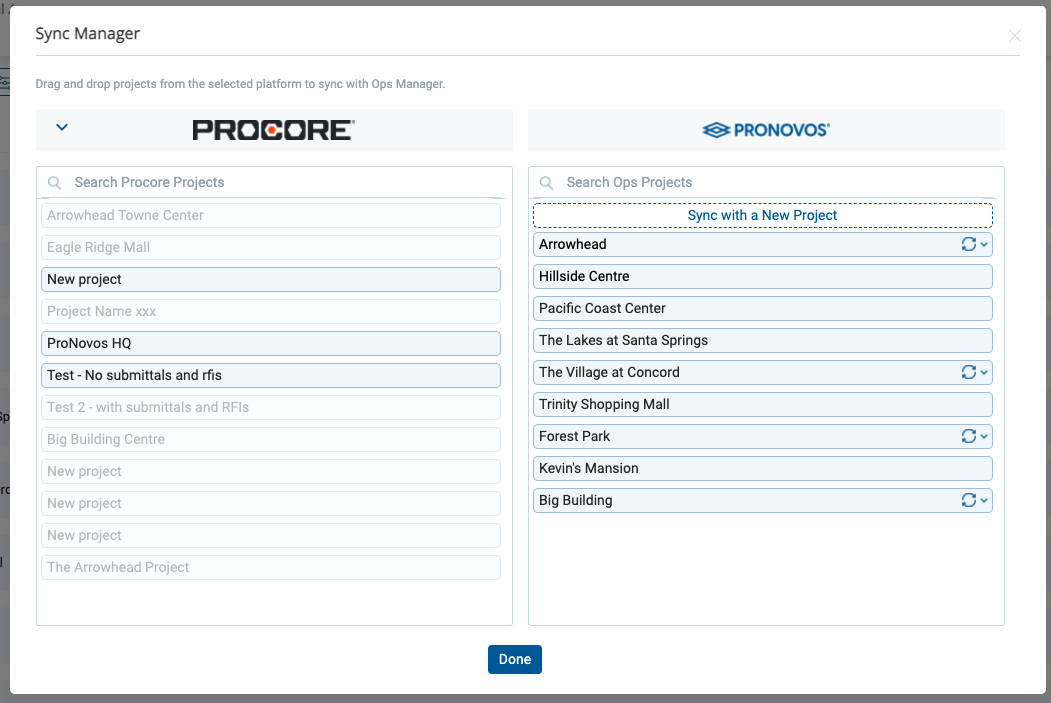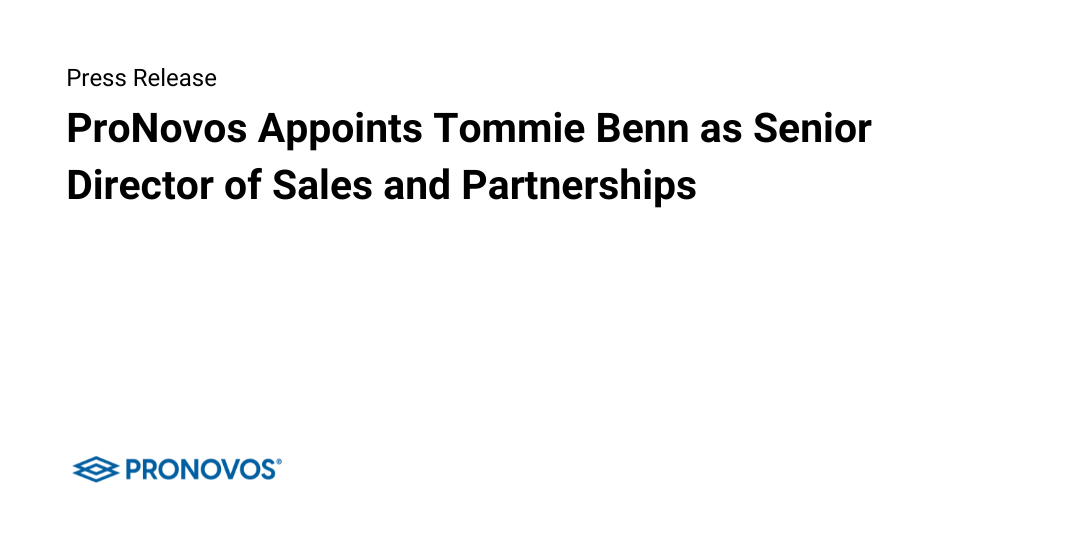Contractors across the country rely on ProNovos to manage their project workflows, from transferring equipment and storing documents, to generating custom forms and processing submittals, drawings and RFIs.
The latest update of our Construction Intelligence Cloud adds a suite of new features designed to enhance collaboration and improve efficiency.
Focus on what matters—our new, more intuitive user interface
Before project management software, there was paper. Black (or blue) ink on a white sheet — pretty simple, right? And yet, it allows for easy reading and skimming through the page.
We applied this concept to the user interface for our cloud-based platform, employing high contrast between text and backgrounds to make important information easier to notice and read. For example, when an RFI is overdue, the whole row now turns red and shows precisely how many days it’s overdue.
Likewise, a green dot now makes it easier to see that a particular RFI has been closed. Blue indicates an open RFI that is still within the agreed-upon turnaround time.
CFOs and accountants tend to be right at home with dense rows and columns of information, but at ProNovos we’re equally focused on making sure other users, such as project managers and field personnel, can see construction data in a way that suits their needs.
Our new user interface offers a simpler visual presentation. A plethora of icons For example, on pages with data tables (i.e. Estimates, RFIs, Submittals, etc.) we have reduced the number of icons (edit, delete, print, etc.) that users see. Instead, those options now appear only when you hover on the item or row that you want to modify or view.
ProNovos users continually interact with our interface, so seemingly small changes like this can have a big cumulative effect over time.
Faster identification of company-wide vs. project-specific data
Our new UI also accounts for the way that different role-players within the organization, such as admins, PMs or c-suite executives, use our platform. For some, project information like RFIs or submittals matters most; others are responsible for entering general information that applies to the company as a whole. Our updated UI makes it easier to distinguish between company-level and project-level navigation by routing this data to separate screens. Select a project and you will stay in the project-level environment until you leave it to return to the company-level menu.
A picture is worth a thousand words
The new UI includes a range of additional visual cues that facilitate efficient navigation in the ProNovos platform.
For example, the use of icons (folder, PDF, .docx, etc.) is a subtle-but-effective way of helping users quickly understand what they are seeing. The forms calendar is also more intuitive with colors, once again, helping users discern those items that demand immediate attention.
Smarter approaches to equipment-management can be the first step to a more efficient construction company. Our Operations Manager project-management platform allows contractors to register individual pieces of equipment in the system, with ID numbers, weights, pics, specs, current and scheduled locations and more.
In our updated interface, we have structured our Equipment Transfer Overview to make clearer distinctions between “from” and “to,” thus simplifying life a bit more for yard managers and other users.
GCs and subcontractors reap huge benefits by leveraging our cloud-based platform to process and share photos and drawings. (Check out this video to get a sense of some of what you can do.) In addition to a cleaner visual presentation, our new approach to our Drawings and Photos modules allows you to focus in greater detail on the picture or drawing, with “zoom” functionality built in.
In addition, when uploading a drawing sheet that consists of multiple pages, ProNovos users can now simply select a sheet number and a name by drawing a selection box around the corresponding areas. This action will then automatically apply to every page of the drawing sheet. This change saves time because you no longer need to type in names and numbers for every page of a sheet. Our new UI also builds in hints/descriptions throughout this multistep process to once again facilitate more efficient navigation.
A new button on the Project List page allows you to sync your Procore and FOUNDATION© projects (if you have an account) to ProNovos.
This simple step gives you a single source of truth and keeps all your data consistent across multiple systems. What’s most important is that you no longer need to say goodbye to your data after your project is finished.
If you’re a subcontractor and have been using the GC’s Procore instance, you get to keep your data and use it to analyze your performance and identify trends. You’ll be able to improve your track record, win more bids and work smarter by taking full advantage of historical data from projects completed on the GC’s Procore. Read more about the benefits of doing this for subcontractors.