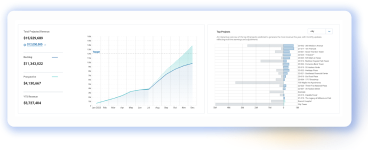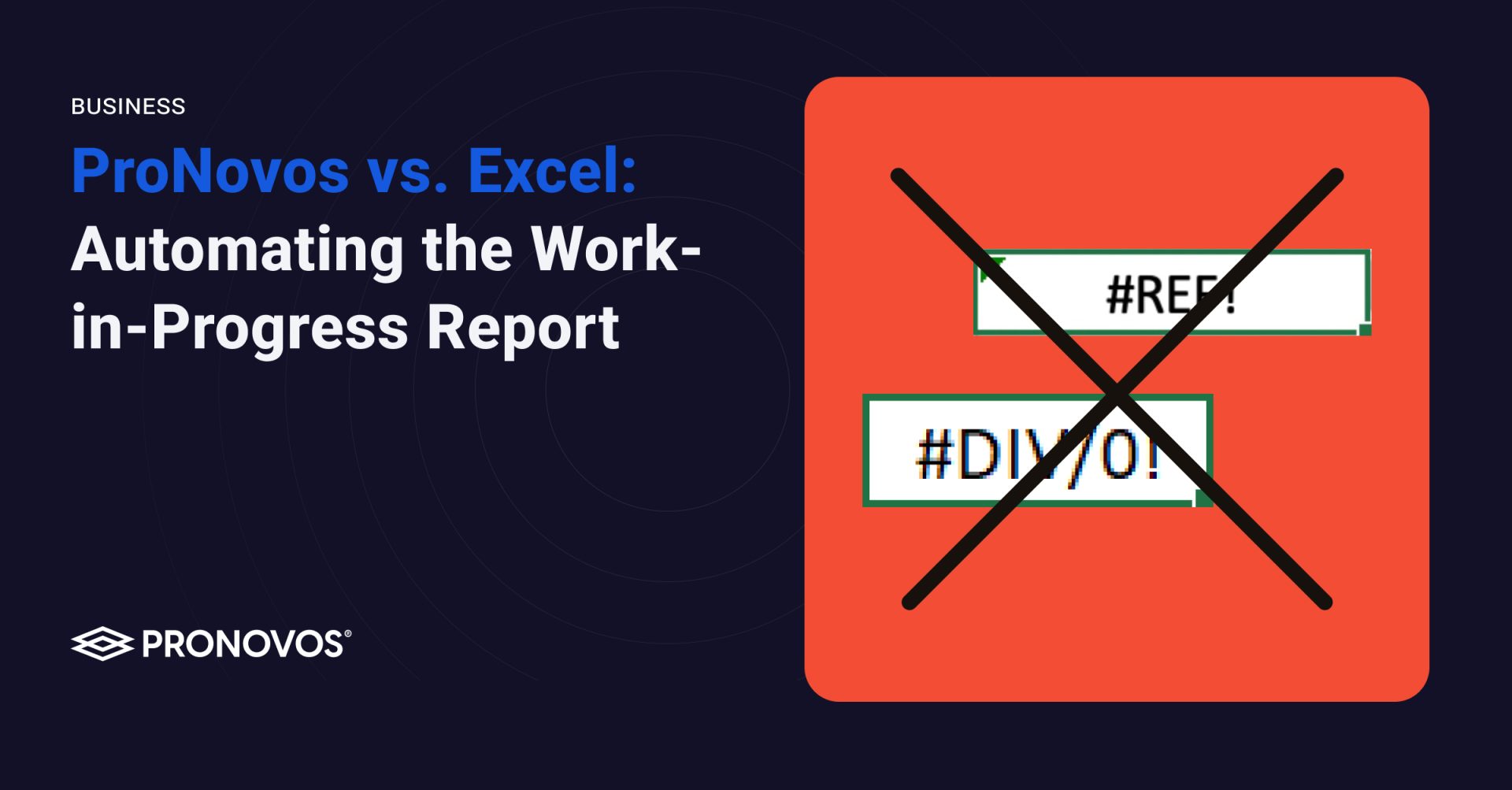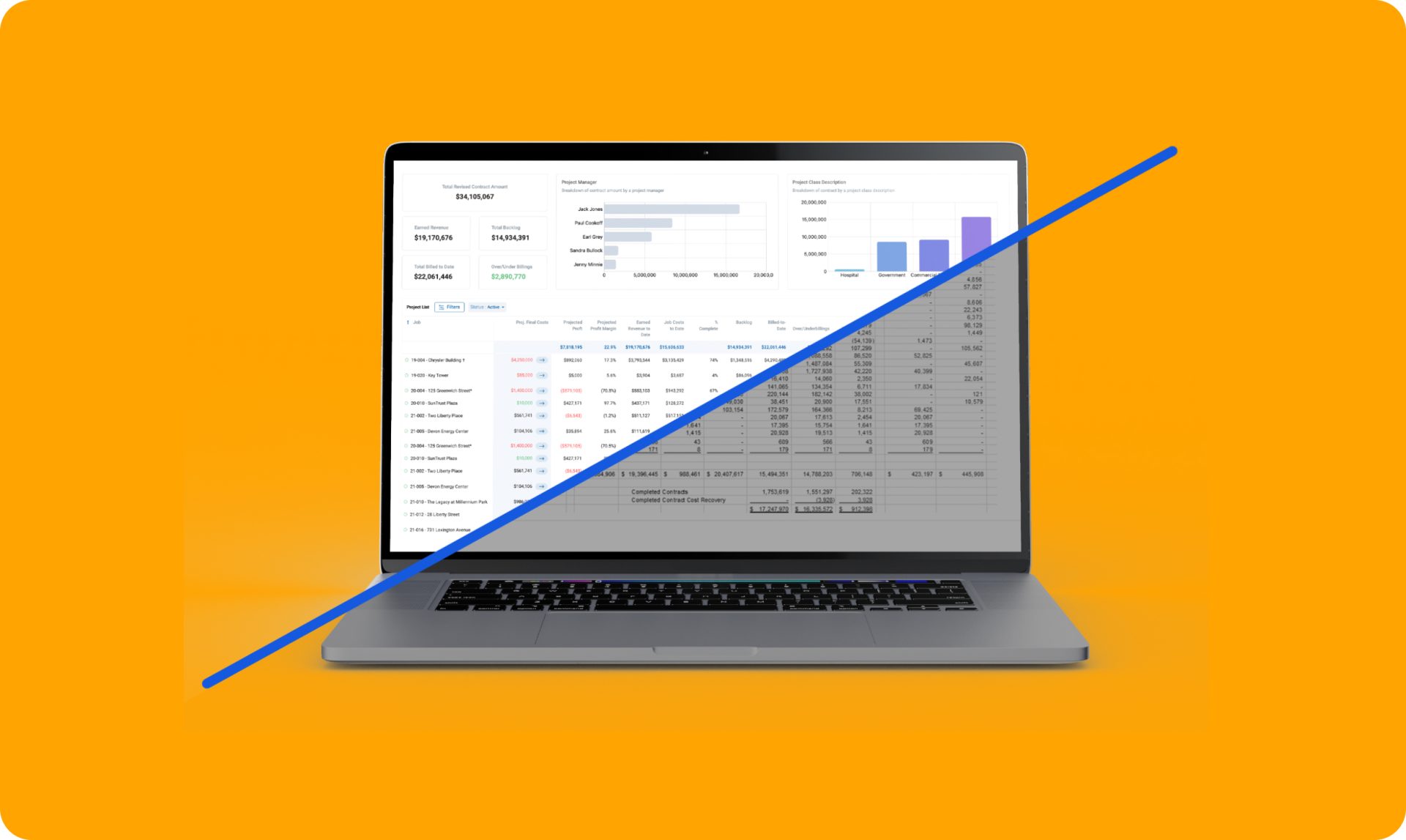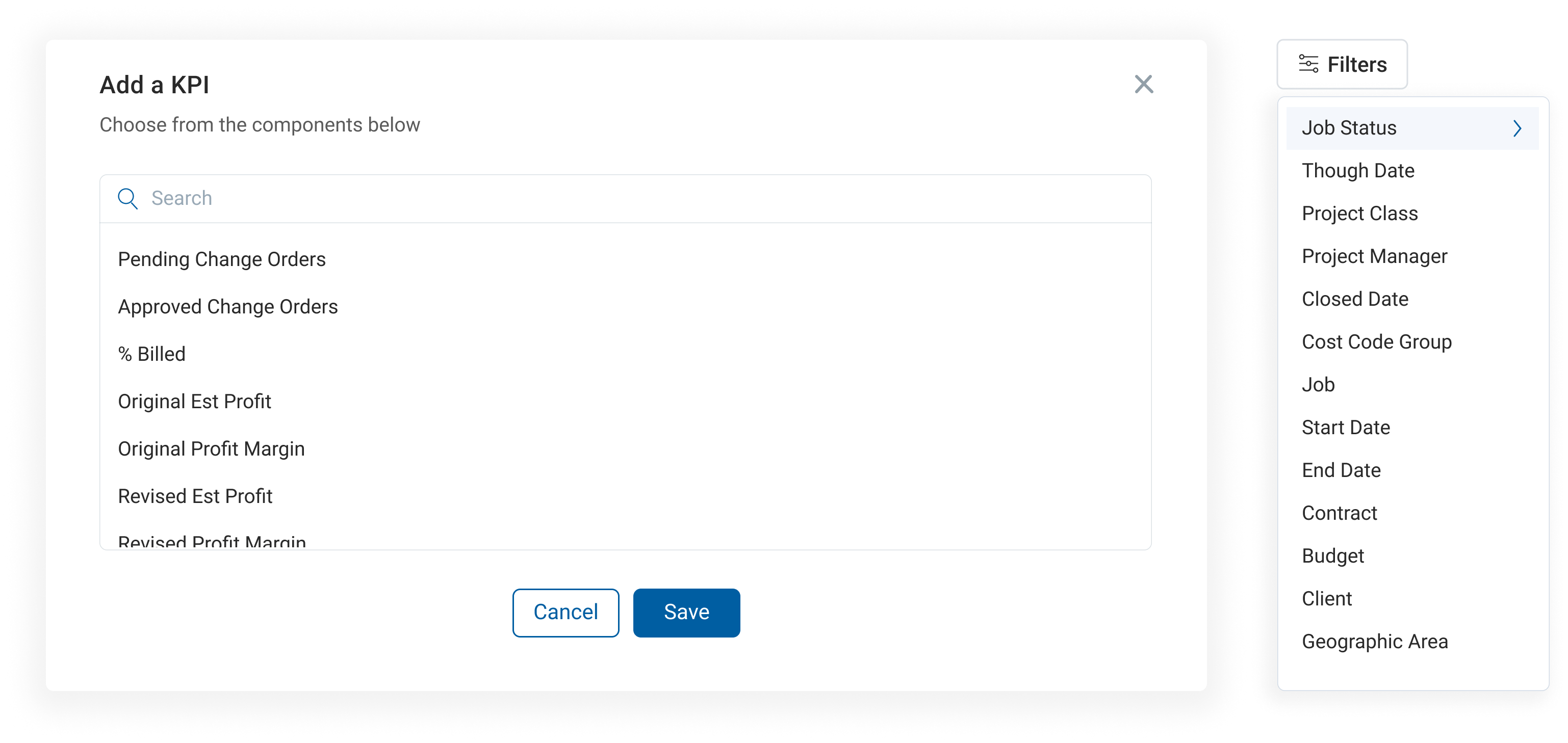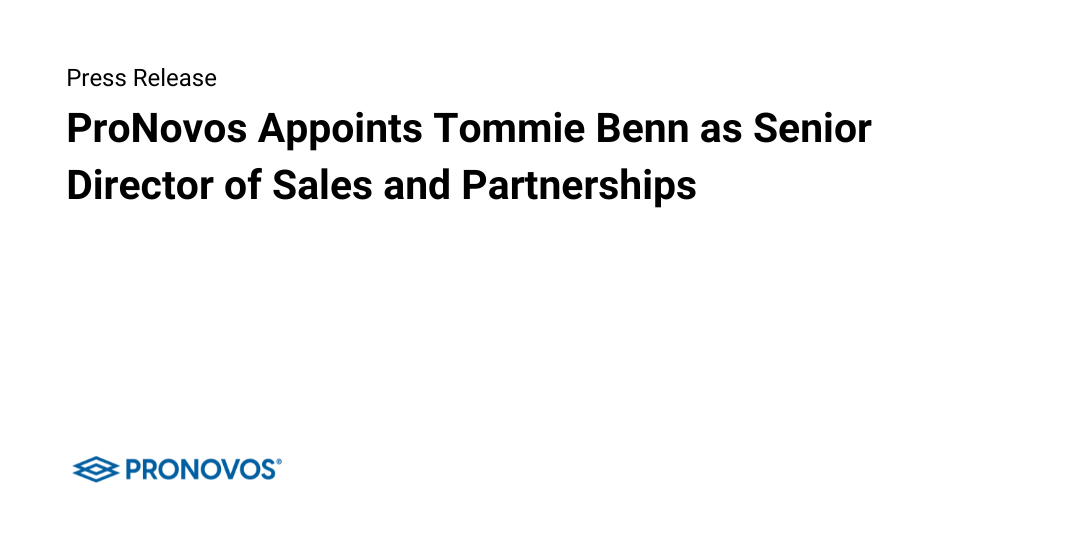In construction management, staying ahead with Work in Progress (WIP) reports is crucial for tracking project progress, financial health, and identifying bottlenecks. Traditionally, Excel has been relied upon for its flexibility, but the landscape is evolving with automation solutions like ProNovos. By automating WIP reports, ProNovos transforms them from lagging indicators into real-time insights, avoiding the pitfalls of manual data entry and a post-mortem, backward-looking report where you realize what you shoulda, coulda, or woulda done two weeks after the fact to steer your projects towards stronger profitability.
Excel, while versatile, presents challenges like error-prone data entry with the slightest mistype, time-consuming updates, and limited adaptability beyond individual users. ProNovos offers a solution that provides constantly updating and customizable views, facilitating deeper analysis and smarter decision-making in construction management.